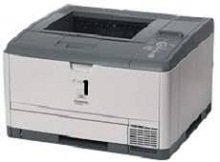
Canon LASER SHOT LBP3460 Driver installation windows
Canon LASER SHOT LBP3460 Driver file contains drivers, application to install the driver follow instructions below.
supported os Windows 11 64-bit, Windows 10 32-bit, Windows 10 64-bit, Windows 8.1 32-bit, Windows 8.1 64-bit, Windows 8 32-bit, Windows 8 64-bit, Windows 7 32-bit, Windows 7 64-bit, Windows Vista 32-bit, Windows Vista 64-bit, Windows XP 32-bit, Windows XP 64-bit
Connect your PC to the Internet while performing the following Installation Procedures
1. Download the Canon LASER SHOT LBP3460 Driver file.
2. Double-click the downloaded .exe file
3. Follow the instructions to install the software and perform the necessary settings.
LASER SHOT LBP3460 UFR II Printer Driver for Windows 32 bit Download (23.88 MB)
Canon LASER SHOT LBP3460 UFR II Printer Driver for Windows 64 bit Download (26.74 MB)
Canon LASER SHOT LBP3460 PCL6 Printer Driver for Windows 32 bit Download (23.75 MB)
LASER SHOT LBP3460 PCL6 Printer Driver for Windows 64 bit Download (26.43 MB)
Canon LASER SHOT LBP3460 Generic PCL6 Printer Driver for Windows 32 bit Download (22.18 MB)
Canon LASER SHOT LBP3460 Generic PCL6 Printer Driver for Windows 64 bit Download (24.31 MB)
LASER SHOT LBP3460 Driver installation Mac
supported os MacOS Big Sur 11, macOS Monterey 12, macOS Ventura 13, macOS Sonoma 14, Mac OS Catalina 10.15.x, macOS Mojave 10.14.x, macOS High Sierra 10.13.x, macOS Sierra 10.12.x, Mac OS X El Capitan 10.11.x
Connect your PC to the Internet while performing the following Installation Procedures
1. Download the Canon LASER SHOT LBP3460 driver file.
2. Double-click the downloaded file, the Setup screen will be
displayed.
3. Double-click the “Setup” file by following the instructions to
install the software.
4. Perform the necessary settings.
LASER SHOT LBP3460 Printer Driver and Utilities for Mac 10.13 to Mac 14 Download (102.51 MB)
LASER SHOT LBP3460 Printer Driver and Utilities for Mac OS Download (63.05 MB)
Canon LASER SHOT LBP3460 Printer Specifications.
Exceptional Speed in Laser Printing
The Canon LASER SHOT LBP3460 distinguishes itself with a remarkable printing speed, efficiently producing up to 35 pages per minute. This rapid output dramatically reduces the time needed for document preparation, making it a perfect fit for bustling office environments. Engineered to keep pace with the demands of a fast-moving workplace, the LBP3460 adeptly handles everything from reports and proposals to essential business documents.
Additionally, this printer boasts a Quick First Print feature, ensuring minimal wait time before printing begins. This aspect is crucial in enhancing office productivity, enabling swift initiation of printing tasks, and reducing idle time.
Precision and Clarity in Every Print
The Canon LASER SHOT LBP3460 excels with its swift printing capabilities and high-resolution output, achieving a top resolution of 1200 x 1200 dpi. This high level of resolution guarantees that all text and graphic documents are marked by exceptional sharpness and intricate detail.
Incorporating Canon’s advanced laser printing technology, the LBP3460 guarantees consistent, high-quality outputs. Whether laden with text or graphics, every page meets stringent quality standards, reflecting professional crispness and clarity.
Efficient Paper Management
With its efficient paper management system, the Canon LASER SHOT LBP3460 handles high printing volumes. It comes equipped with a standard paper capacity of 500 sheets, reducing the need for frequent refills. The additional multipurpose tray, holding up to 100 sheets, accommodates various paper sizes and types, offering versatile printing solutions.
Optional paper trays are available for the LBP3460, enhancing its capacity to accommodate more significant printing requirements and efficiently tackle extensive printing jobs. This adaptability offers the option to tailor the printer’s capacity to meet the specific demands of different office environments.
Seamless Connectivity and Network Integration
Advanced connectivity is a crucial Canon LASER SHOT LBP3460 feature, streamlining printing operations in busy offices. It includes USB and parallel ports for direct computer connections and is ready for network integration, facilitating shared access among multiple users.
Canon’s user-friendly management software complements the printer. The Remote User Interface enables remote monitoring and management of printer settings, providing convenient control and oversight of the printer’s functions.
Energy Efficiency and Cost-Effective Operation
Canon’s LASER SHOT LBP3460 prioritizes energy efficiency and cost-effectiveness, featuring On-Demand Fixing technology that curtails energy use, especially during standby, thus lowering electricity expenses and shrinking carbon footprint. Its automatic duplex printing enhances its eco-friendly nature, saving paper and supporting organizational environmental sustainability objectives.
Conclusion
In conclusion, the Canon LASER SHOT LBP3460 emerges as a formidable laser printer that seamlessly blends speed, accuracy, and efficiency. It is invaluable for businesses and professionals requiring a reliable, high-caliber printing solution. With its rapid printing capability, precision output, and robust paper handling, the LBP3460 is well-positioned as a leading choice in the competitive world of office printing.