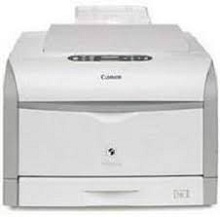
Canon LASER SHOT LBP5360 Driver installation windows
Canon LASER SHOT LBP5360 Driver file contains drivers, application to install the driver follow instructions below.
supported os Windows 7 (32-bit), Windows 7 (64-bit), Windows 8 (32-bit), Windows 8 (64-bit), Microsoft Windows 8.1 (32-bit), Windows 8.1 (64-bit), Windows 10 (32-bit), Windows 10 (64-bit),Windows vista (32-bit), Windows vista (64-bit), Windows xp
Connect your PC to the Internet while performing the following Installation Procedures
1. Download the Canon LASER SHOT LBP5360 Driver file.
2. Double-click the downloaded .exe file
3. Follow the instructions to install the software and perform the necessary settings.
LASER SHOT LBP5360 UFR II Printer Driver for Windows 32 bit Download (23.88 MB)
Canon LASER SHOT LBP5360 UFR II Printer Driver for Windows 64 bit Download (26.74 MB)
LASER SHOT LBP5360 PCL5e-5c-6 Printer Driver for Windows 32 bit Download (43.84 MB)
Canon LASER SHOT LBP5360 PCL5e-5c-6 Printer Driver for Windows 64 bit Download (48.09 MB)
LASER SHOT LBP5360 Driver installation Mac
supported os Mac OS High Sierra 10.13.x, macOS Sierra 10.12.x, Mac OS X El Capitan 10.11.x, Mac OS X Yosemite 10.10.x, Mac OS X Mavericks 10.9.x, Mac OS X Mountain Lion 10.8.x, Mac OS X Lion 10.7.x, Mac OS X Snow Leopard 10.6.x, Mac OS X Leopard 10.5.x
Connect your PC to the Internet while performing the following Installation Procedures
1. Download the Canon LASER SHOT LBP5360 driver file.
2. Double-click the downloaded file, the Setup screen will be
displayed.
3. Double-click the “Setup” file by following the instructions to
install the software.
4. Perform the necessary settings.
LASER SHOT LBP5360 UFR II-UFRII LT Driver and Utilities for Mac OS Download (84.12 MB)
Canon LASER SHOT LBP5360 Printer Specifications.
High-Speed Performance for Busy Workplaces
The Canon LASER SHOT LBP5360 is known for its impressive printing speed, which is perfect for high-demand office settings. It prints at an incredible speed of up to 21 pages per minute, catering to color and monochrome document needs. This speed is crucial for efficiently handling reports, presentations, or promotional materials keeping pace with a bustling work environment.
Furthermore, the LBP5360’s Quick First Print feature reduces warm-up time, allowing immediate printing. This efficiency boosts productivity, significantly reducing downtime in fast-paced office workflows.
Exceptional Precision and Clarity
The Canon LASER SHOT LBP5360 delivers clear and precise prints with its 600 x 600 dpi maximum resolution, guaranteeing that every document and image stand out with exceptional detail and sharpness. This high level of clarity is vital for creating documents with crisp, readable text and images that look sharp and professional.
Moreover, this printer benefits from Canon’s cutting-edge laser technology, providing consistent and precise output. The LBP5360 ensures that every print, whether text or graphics, upholds the highest quality standards.
Flexible Paper Handling
The Canon LASER SHOT LBP5360 boasts versatile paper handling, accommodating diverse printing needs in busy offices. It features a standard 250-sheet main tray and a 100-sheet multipurpose tray for different paper sizes and types, enhancing its flexibility for various printing tasks.
The LBP5360’s optional paper trays expand its capacity for offices with higher volume printing requirements, making it well-suited for substantial printing jobs. This adaptability allows customization to meet specific office demands, ensuring the printer can easily handle various tasks.
Advanced Connectivity and Networking
The Canon LASER SHOT LBP5360 provides advanced connectivity options for seamless office integration. It has USB and Ethernet ports, offering individual and network connection options. The Ethernet connectivity ensures easy incorporation into office networks, facilitating shared access for multiple users.
Canon enhances this printer with intuitive management software. The Remote User Interface allows remote monitoring and management of the printer’s settings, simplifying control and improving efficiency in handling office printing operations.
Energy Efficiency and Cost Effectiveness
Energy efficiency and cost-effectiveness are critical to the Canon LASER SHOT LBP5360’s design. It employs Canon’s On-Demand Fixing technology to minimize energy usage, especially in standby mode, reducing electricity costs and lowering environmental impact.
The LBP5360’s automatic duplex printing feature also conserves paper and supports eco-friendly practices. This functionality aligns with organizational sustainability objectives, highlighting the printer’s role in responsible printing practices.
Conclusion
The Canon LASER SHOT LBP5360 is a stellar choice for office printing, combining speed, accuracy, and versatility. It meets modern workplaces’ diverse and high-volume printing requirements with excellence and efficiency.