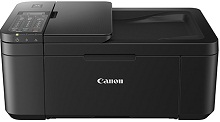
Canon PIXMA TR4520 Driver installation windows
Canon PIXMA TR4520 Driver file contains drivers, application to install the driver follow instructions below.
supported os Windows 11 (64-bit), Windows 10 (32-bit), Windows 10 (64-bit), Windows 8 (32-bit), Windows 8 (64-bit), Microsoft Windows 8.1 (32-bit), Windows 8.1 (64-bit), Windows 7 (32-bit), Windows 7 (64-bit), Windows vista (32-bit), Windows vista (64-bit), Windows xp
Connect your PC to the Internet while performing the following Installation Procedures
1. Download the Canon PIXMA TR4520 Driver file.
2. Double-click the downloaded .exe file
3. Follow the instructions to install the software and perform the necessary settings.
PIXMA TR4520 series Full Driver & Software Package for Windows Download (20.66 MB)
Canon PIXMA TR4520 Series MP Drivers for Windows Download (93.19 MB)
PIXMA TR4520 Windows Printers and Multifunction Printers security patch for Windows Download (42.41 KB)
PIXMA TR4520 Driver installation Mac
supported os Mac OS Mojave 10.14.x, macOS High Sierra 10.13.x, macOS Sierra 10.12.x, Mac OS X El Capitan 10.11.x, Mac OS X Yosemite 10.10.x
Connect your PC to the Internet while performing the following Installation Procedures
1. Download the Canon PIXMA TR4520 driver file.
2. Double-click the downloaded file, the Setup screen will be
displayed.
3. Double-click the “Setup” file by following the instructions to
install the software.
4. Perform the necessary settings.
PIXMA TR4520 Series CUPS Printer Driver for Mac Download (10.21 MB)
Canon PIXMA TR4520 Printer Specifications.
In this era where efficiency is critical, a reliable all-in-one printer like the Canon PIXMA TR4520 is indispensable. This versatile printer caters to the varied needs of both home and office settings. This review will explore the specifications of the PIXMA TR4520 and highlight its features, showcasing why it’s a preferred choice for high-quality printing and scanning.
Exceptional High-Resolution Printing
The Canon PIXMA TR4520 is renowned for its high-resolution printing capabilities. Its 4800 x 1200 dpi resolution ensures crisp text documents and vibrant photos. The PIXMA TR4520 guarantees superior clarity and quality for work materials or personal images.
All-in-One Versatility
The Canon PIXMA TR4520 transcends being merely a printer and is an all-encompassing, multifunctional device. This machine integrates printing, scanning, and copying capabilities, proving an essential tool in diverse environments. Additionally, its high-resolution scanner ensures that the quality of documents and photos is clarified.
Seamless Wireless Connectivity
A vital feature of the PIXMA TR4520 is its wireless printing capability. Wi-Fi and Bluetooth facilitate cable-free printing from various devices. This feature extends to mobile printing apps, enhancing the convenience of printing from anywhere.
Efficient Auto Document Feeder
The built-in automatic document feeder (ADF) of the PIXMA TR4520, holding up to 20 sheets, streamlines scanning and copying tasks. This feature saves time and boosts efficiency, especially with multi-page documents.
Flexible Paper Handling
The PIXMA TR4520 adapts to different paper sizes and types, from standard documents to photo paper. Its front paper cassette, with a 100-sheet capacity, reduces the need for frequent refills, simplifying large printing jobs.
User-Friendly LCD Interface
Navigating the PIXMA TR4520 is easy, thanks to its LCD. This interface allows for straightforward adjustment of settings and monitoring of the printer’s status, enhancing user experience.
Eco-Friendly Automatic Duplex Printing
Supporting automatic duplex printing, the PIXMA TR4520 promotes eco-friendly practices. This feature enables double-sided printing without manual intervention, saving paper and reducing waste.
Cost-Efficient Individual Ink Cartridges
The PIXMA TR4520 uses individual ink cartridges for each color, optimizing ink usage. This system allows for replacing only the depleted color, cutting costs and minimizing waste.
Rapid Printing for Enhanced Productivity
Despite its compact size, the PIXMA TR4520 boasts impressive printing speeds. It efficiently handles documents, enhancing productivity with its quick output.
Energy-Saving Auto Power Feature
The PIXMA TR4520 features an auto power on/off function, contributing to energy efficiency. This intelligent feature ensures the printer is always ready while conserving power.
Broad Compatibility and Support
With compatibility across various operating systems like Windows and macOS, the PIXMA TR4520 is accessible to many users.
Conclusion
The Canon PIXMA TR4520 is a standout all-in-one printer that excels in high-quality printing, scanning, and copying. Its blend of user-friendly features, such as the automatic document feeder, wireless printing, and intuitive LCD, makes it a top choice for home and office use. Reliable and efficient, the PIXMA TR4520 is the perfect solution for anyone seeking versatility and quality in their printing tasks.