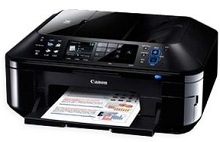
Canon PIXMA MX885 Driver installation windows
Canon PIXMA MX885 Driver file contains drivers, application to install the driver follow instructions below.
supported os Windows xp, Windows vista (32-bit), Windows vista (64-bit), Windows 7 (32-bit), Windows 7 (64-bit), Windows 8 (32-bit), Windows 8 (64-bit), Microsoft Windows 8.1 (32-bit), Windows 8.1 (64-bit), Windows 10 (32-bit), Windows 10 (64-bit)
Connect your PC to the Internet while performing the following Installation Procedures
1. Download the Canon PIXMA MX885 Driver file.
2. Double-click the downloaded .exe file
3. Follow the instructions to install the software and perform the necessary settings.
Canon PIXMA MX885 MP Driver for Windows Download (32.05 MB)
Canon PIXMA MX885 XPS Printer Driver for Windows Download (22.51 MB)
PIXMA MX885 Driver installation Mac
supported os Mac OS X Lion 10.7.x, Mac OS X Mountain Lion 10.8.x, Mac OS X Mavericks 10.9.x, Mac OS X Yosemite 10.10.x, Mac OS X El Capitan 10.11.x , macOS Sierra 10.12.x
Connect your PC to the Internet while performing the following Installation Procedures
1. Download the Canon PIXMA MX885 driver file.
2. Double-click the downloaded file, the Setup screen will be
displayed.
3. Double-click the “Setup” file by following the instructions to
install the software.
4. Perform the necessary settings.
Canon PIXMA MX885 Scanner Driver for Mac Download (14.33 MB)
PIXMA MX885 ICA Driver for Mac Download (7.11 MB)
Canon PIXMA MX885 CUPS Printer Driver for Mac Download (14.95 MB)
Canon PIXMA MX885 Printer Specification
The Canon PIXMA MX885 is a top-tier all-in-one printer renowned for its high performance and advanced features. This review explores its capabilities, including speed, resolution, and more, to help you decide if it’s the right printer for you.
Printing Speed:
The PIXMA MX885 is fast and ideal for busy settings. It prints up to 12.5 color pages and 15 black and white pages per minute, efficiently handling large print tasks.
Resolution:
Outstanding print quality is a hallmark of the MX885. With a 9600 x 2400 dpi resolution, it delivers sharp texts and vibrant images, perfect for professional and photo printing.
Printing Language:
This printer supports multiple languages, including PCL 3 and PCL 5. It works well with various software, enhancing user experience.
Paper Size:
The MX885 handles a range of paper sizes, from letters and legal papers to envelopes and photo papers. This flexibility suits various printing needs.
Paper Input:
With a 150-sheet capacity and a 35-sheet automatic document feeder, the MX885 reduces frequent reloading and simplifies multi-page document handling.
Paper Output:
It boasts a 150-sheet output capacity, keeping prints organized and accessible, even during heavy printing sessions.
Power Requirement:
Operating on AC 100-240V, 50/60Hz, the MX885 is globally compatible and ideal for international use.
Interface:
The printer offers USB 2.0 for fast data transfer, plus Ethernet and Wi-Fi for convenient, multi-device printing.
Cartridge Details and Yield:
Using individual cartridges, the MX885 features Canon’s fine technology for precise ink placement. It supports various high-yield ink cartridges, minimizing replacement frequency and costs.
Recommended Monthly Print Volume:
The MX885 is recommended for 500 to 1,000 pages per month, making it suitable for small offices and home use.
Advanced Features:
Key features include automatic duplex printing, wireless printing, an intuitive control panel with a 3-inch LCD, and direct photo printing.
Conclusion:
In summary, the Canon PIXMA MX885 excels in performance and quality, making it an excellent choice for various printing needs. Its speed, resolution, and advanced features position it as a leading option in the printer market.