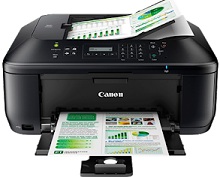
Canon PIXMA MX456 Driver installation windows
Canon PIXMA MX456 Driver file contains drivers, application to install the driver follow instructions below.
supported osWindows vista (32-bit), Windows vista (64-bit), Windows 7 (32-bit), Windows 7 (64-bit), Windows 8 (32-bit), Windows 8 (64-bit), Microsoft Windows 8.1 (32-bit), Windows 8.1 (64-bit), Windows 10 (32-bit), Windows 10 (64-bit)
Connect your PC to the Internet while performing the following Installation Procedures
1. Download the Canon PIXMA MX456 Driver file.
2. Double-click the downloaded .exe file
3. Follow the instructions to install the software and perform the necessary settings.
Canon PIXMA MX456 MP Printer Driver for Windows Download (36.73 MB)
Canon PIXMA MX456 XPS Printer Driver for Windows Download (24.75 MB)
PIXMA MX456 Driver installation Mac
supported os Mac OS X Lion 10.7.x, Mac OS X Mountain Lion 10.8.x, Mac OS X Mavericks 10.9.x, Mac OS X Yosemite 10.10.x, Mac OS X El Capitan 10.11.x , macOS Sierra 10.12.x macOS , macOS High Sierra 10.13.x
Connect your PC to the Internet while performing the following Installation Procedures
1. Download the Canon PIXMA MX456 driver file.
2. Double-click the downloaded file, the Setup screen will be
displayed.
3. Double-click the “Setup” file by following the instructions to
install the software.
4. Perform the necessary settings.
Canon PIXMA MX456 Scanner Driver for Mac Download (26.94 MB)
PIXMA MX456 ICA Driver for Mac Download (2.43 MB)
Canon PIXMA MX456 CUPS Printer Driver for Mac Download (13.67 MB)
Canon PIXMA MX456 Printer Specification
In our fast-paced world, having a reliable printer is crucial for home and office. The Canon PIXMA MX456 stands out for its efficiency and versatility. This review highlights its features and benefits, helping you decide if it’s right.
Printing Speed and Resolution
The PIXMA MX456 prints quickly, handling documents and images efficiently. It prints up to 9.7 images per minute in black and white and 5.5 in color. The high resolution of 4800 x 1200 dpi ensures vivid, detailed prints, whether photos or documents.
Printing Language and Paper Handling
This printer supports various languages, making it versatile for different devices and software. It handles multiple paper sizes and types, accommodating diverse printing needs. Its automatic document feeder, holding up to 30 sheets, is ideal for batch tasks.
Paper Input and Output
The PIXMA MX456’s front-loading cassette holds 100 sheets, reducing refill frequency. Its rear tray holds 50 sheets, ensuring smooth printing workflows. This balance between input and output capacities streamlines your printing process.
Power Requirement and Interface
This printer is energy-efficient, with a low power consumption. It features auto power-on and off functions for energy conservation. Offering both USB and Wi-Fi connectivity, it provides flexible printing options.
Cartridge Details and Yield
Using Canon’s FINE technology, the PIXMA MX456 delivers high-quality prints. The PG-240 and CL-241 cartridges offer a high page yield, minimizing replacements and cutting costs. Each cartridge yields approximately 180 pages.
Recommended Monthly Print Volume
Ideal for home and small office use, Canon suggests a monthly print volume of up to 300 pages. This recommendation ensures the PIXMA MX456 meets regular printing demands reliably.
Advanced Features
The PIXMA MX456 boasts several advanced features. These include automatic duplex printing, My Image Garden software for photo management, Full HD movie print capability, a Quiet Mode for reduced noise, and mobile printing options.
Conclusion
The Canon PIXMA MX456 is a versatile, efficient printer suitable for various printing needs. It excels in speed, resolution, paper handling, and advanced features. Its compatibility, energy-efficient design, and cost-effective cartridges make it a valuable addition to any setting. For high-quality and efficient printing, the PIXMA MX456 is an excellent choice.