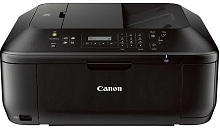
Canon PIXMA MX452 driver file contains drivers, application to install the driver follow instructions below.
supported os Windows xp, Windows vista (32-bit), Windows vista (64-bit), Windows 7 (32-bit), Windows 7 (64-bit), Windows 8 (32-bit), Windows 8 (64-bit), Microsoft Windows 8.1 (32-bit), Windows 8.1 (64-bit), Windows 10 (32-bit), Windows 10 (64-bit)
Connect your PC to the Internet while performing the following Installation Procedures
1. Download the Canon PIXMA MX452 Driver file.
2. Double-click the downloaded .exe file
3. Follow the instructions to install the software and perform the necessary settings.
Canon PIXMA MX452 MP Drivers for Windows Download (36.73 MB)
Canon PIXMA MX452 XPS Printer Driver for Windows Download (14.19 MB)
PIXMA MX452 Driver installation Mac
supported os Mac OS X Lion 10.7.x, Mac OS X Mountain Lion 10.8.x, Mac OS X Mavericks 10.9.x, Mac OS X Yosemite 10.10.x, Mac OS X El Capitan 10.11.x , macOS Sierra 10.12.x macOS , macOS High Sierra 10.13.x, macOS Mojave 10.14
Connect your PC to the Internet while performing the following Installation Procedures
1. Download the Canon PIXMA MX452 driver file.
2. Double-click the downloaded file, the Setup screen will be
displayed.
3. Double-click the “Setup” file by following the instructions to
install the software.
4. Perform the necessary settings.
PIXMA MX452 Scanner Driver for Mac Download (26.75 MB)
Canon PIXMA MX452 CUPS Printer Driver for Mac Download (13.67 MB)
PIXMA MX452 ICA Driver for Mac Download (2.36 MB)
Canon PIXMA MX452 Printer Specifications
In today’s world, where efficiency is crucial, the Canon PIXMA MX452 is essential. PIXMA MX452 gains prominence in printing technology with its sophisticated features and notable specifications.
Compact and Functional Design
The Canon PIXMA MX452 showcases a design that masterfully combines aesthetics with practicality. Its sleek, compact form not only conserves space but also enhances the look of any workspace. The printer’s elegant black finish seamlessly fits into office and home environments. More than just a visual treat, the MX452’s design is thoughtfully practical, featuring a user-friendly 2-line LCD that simplifies operation for users at all skill levels.
Impressive Print Quality
The PIXMA MX452 distinguishes itself through its superior print quality, offering a high resolution of 4800 x 1200 dpi for documents and photos of remarkable clarity and detail. This printer reliably produces sharp, clear text and vivid, accurately colored images, maintaining consistent output excellence.
Efficient Printing Speed
In our fast-moving world, the speed of a printer is crucial. The PIXMA MX452 offers a solid print speed of 5.5 ppm in color and 9.7 ppm in black and white. While it’s not the fastest on the market, it efficiently handles various printing tasks, from business documents to occasional photo printing.
Versatile Media Handling
The Canon PIXMA MX452 is notable for its ability to handle diverse media types and sizes. It’s well-equipped to manage standard letter-sized paper, envelopes, photo paper, and more, adeptly handling various printing tasks. The printer also includes an auto document feeder. That holds up to 30 sheets, adding convenience for multi-page scanning, copying, or faxing. Its support for auto duplex printing also promotes the efficient use of paper.
Effortless Connectivity Options
In today’s digital landscape, the PIXMA MX452 excels with its connectivity options, including USB and Wi-Fi. These features enable straightforward, direct printing from mobile devices via the Canon PRINT app, bypassing the need for conventional computer setups.
User-Friendly Operation
The Canon PIXMA MX452 prioritizes ease of use. Its intuitive control panel and clear LCD make setup and navigation straightforward. The printer’s quiet mode is an additional benefit, reducing noise in quiet spaces like home offices.
Conclusion
The Canon PIXMA MX452 is a multifaceted printer that combines style and functionality. Its sleek design, high-quality print output, efficient speed, versatile media handling, diverse connectivity options, and user-friendly interface stand out. For those seeking a printer that perfectly balances performance with convenience, the Canon PIXMA MX452 is a standout choice.