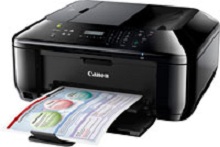
Canon PIXMA MX435 Driver installation windows
Canon PIXMA MX435 driver file contains drivers, application to install the driver follow instructions below.
supported os Windows 7 (32-bit), Windows 7 (64-bit), Windows 8 (32-bit), Windows 8 (64-bit), Microsoft Windows 8.1 (32-bit), Windows 8.1 (64-bit), Windows 10 (32-bit), Windows 10 (64-bit),Windows vista (32-bit), Windows vista (64-bit), Windows xp (32-bit)
Connect your PC to the Internet while performing the following Installation Procedures
1. Download the Canon PIXMA MX435 Driver file.
2. Double-click the downloaded .exe file
3. Follow the instructions to install the software and perform the necessary settings.
Canon PIXMA MX435 MP Drivers for Windows Download (28.47 MB)
Canon PIXMA MX435 XPS Printer Driver for Windows Download (22.17 MB)
PIXMA MX435 Driver installation Mac
supported os Mac OS X Snow Leopard 10.6.x, Mac OS X Lion 10.7.x, Mac OS X Mountain Lion 10.8.x, Mac OS X Mavericks 10.9.x, Mac OS X Yosemite 10.10.x, Mac OS X El Capitan 10.11.x , macOS Sierra 10.12.x macOS , macOS High Sierra 10.13.x
Connect your PC to the Internet while performing the following Installation Procedures
1. Download the Canon PIXMA MX435 driver file.
2. Double-click the downloaded file, the Setup screen will be
displayed.
3. Double-click the “Setup” file by following the instructions to
install the software.
4. Perform the necessary settings.
PIXMA MX435 Scanner Driver for Mac Download (13.33 MB)
Canon PIXMA MX435 CUPS Printer Driver for Mac Download (13.79 MB)
PIXMA MX435 ICA Driver for Mac Download (7.11 MB)
Canon PIXMA MX435 Printer Specifications
The Canon PIXMA MX435 is an all-encompassing printer, ideal for office and home environments. Its wide range of features and functions distinguishes it as a superior selection.
Top-notch Printing Performance
The PIXMA MX435 shines with its fusion of speed and quality. Sporting a high resolution of 4800 x 1200 dpi, it guarantees vibrant and detailed prints. It’s adept at producing professional-quality documents, photos, and graphics.
Despite not being the fastest, printing up to 5.5 ppm in color and 9.7 ppm in black and white, the MX435 expertly balances speed with quality. This equilibrium makes it well-suited for diverse printing demands.
Adaptable Paper Handling
This PIXMA MX435 printer supports a variety of paper sizes, enhancing its flexibility for different printing tasks. From everyday documents to premium photo prints, the MX435 handles it all. It’s compatible with numerous media types, such as envelopes and photo paper, adding to its utility.
Efficient Ink Management
The MX435 uses an efficient cartridge system, with separate cartridges for black and color inks. Easy to replace, these cartridges reduce downtime and keep your printing smooth. Cartridge yield may vary, but replacements are always accessible, ensuring steady printing.
User-Friendly Connectivity
The PIXMA MX435 boasts seamless connectivity, streamlining your printing and scanning tasks. USB and wireless options let you print and scan directly from various devices. The wireless feature is handy for flexible printing needs.
Operating the printer is a breeze, thanks to its intuitive control panel and informative LCD. These features make the printer accessible to all user levels, providing clarity and control over printing tasks.
Moderate Print Volume and Advanced Capabilities
Designed for moderate printing needs, the MX435 is an excellent option for home use or small offices. Its advanced features, like borderless printing and automatic document feeding, augment its functionality, making it a versatile tool for various tasks.
Conclusion
In sum, the Canon PIXMA MX435 is a robust all-in-one printer that excels in performance and quality. Its impressive resolution and its capability to handle various paper types and media suit a wide range of printing tasks. The hassle-free cartridge system and advanced connectivity options, including wireless printing, add to its appeal.
The PIXMA MX435 is ideally suited for professional and personal use, effortlessly catering to various printing demands.