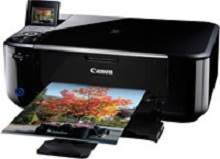
Canon PIXMA MG4140 Driver installation windows
Canon PIXMA MG4140 driver file contains drivers, application to install the driver follow instructions below.
supported os Windows xp (32-bit), Windows vista (32-bit), Windows vista (64-bit), Windows 7 (32-bit), Windows 7 (64-bit), Windows 8 (32-bit), Windows 8 (64-bit), Microsoft Windows 8.1 (32-bit), Windows 8.1 (64-bit), Windows 10 (32-bit), Windows 10 (64-bit)
Connect your PC to the Internet while performing the following Installation Procedures
1. Download the Canon PIXMA MG4140 Driver file.
2. Double-click the downloaded .exe file
3. Follow the instructions to install the software and perform the necessary settings.
Canon PIXMA MG4140 MP Driver for Windows Download (28.66 MB)
Canon PIXMA MG4140 XPS Printer Driver for Windows Download (22.11 MB)
PIXMA MG4140 Driver installation Mac
supported os Mac OS X Lion 10.7.x, Mac OS X Mountain Lion 10.8.x, Mac OS X Mavericks 10.9.x, Mac OS X Yosemite 10.10.x, Mac OS X El Capitan 10.11.x , macOS Sierra 10.12.x
Connect your PC to the Internet while performing the following Installation Procedures
1. Download the Canon PIXMA MG4140 driver file.
2. Double-click the downloaded file, the Setup screen will be
displayed.
3. Double-click the “Setup” file by following the instructions to
install the software.
4. Perform the necessary settings.
Canon PIXMA MG4140 CUPS Printer Driver for Mac Download (13.84 MB)
PIXMA MG4140 Scanner Driver for Mac Download (13.32 MB)
Canon PIXMA MG4140 ICA Driver for Mac Download (7.11 MB)
Canon PIXMA MG4140 Printer Specifications
In the ever-evolving domain of printing technology, Canon is a beacon of superior and innovative performance. The Canon PIXMA MG4140 emerges as a stellar example of this legacy, embodying high-tech features and user-friendly design. This detailed review highlights the transformative impact of the PIXMA MG4140 on both personal and professional printing needs.
Unparalleled High-Resolution Printing
The exceptional printing quality of the PIXMA MG4140 is a critical factor in its popularity. A 4800 x 1200 dpi resolution elevates documents and images to striking visual levels. Whether printing detailed text documents, colorful photographs, or intricate graphic designs, the PIXMA MG4140 consistently delivers sharp precision and vivid colors, capturing every detail with clarity and accuracy.
Efficient and Multifaceted All-in-One Design
The Canon PIXMA MG4140 epitomizes multifunctionality by effortlessly combining printing, scanning, and copying capabilities. Equipped with a premium flatbed scanner capable of achieving up to 1200 x 2400 dpi resolution, it excels in converting old photos to digital format, creating PDFs, and duplicating critical documents. This all-encompassing device meets diverse demands, efficiently fulfilling all your home or office printing needs.
Rapid and Dependable Printing for the Modern Era
In today’s dynamic environment, time is of the essence. The PIXMA MG4140 addresses this by delivering fast printing speeds — up to 9.9 ppm for monochrome and 5.7 ppm for color prints. Coupled with its Auto Power On/Off feature, it maximizes productivity and champions energy efficiency, making it an intelligent choice for environmentally conscious users.
Seamless Wireless Connectivity
Embrace the freedom of wireless printing with the PIXMA MG4140. Its Wi-Fi connectivity allows effortless printing from smartphones, tablets, or computers. The intuitive Canon PRINT app further enhances this experience, enabling direct printing and scanning from your mobile devices without the hassle of cables, streamlining your workflow, and fostering a clutter-free environment.
Superior Ink Technology for Outstanding Results
The Canon PIXMA MG4140, leveraging the renowned FINE technology by Canon, guarantees every print reflects superior quality. Engineered to yield sharp text and vibrant images, its PG-540 (black) and CL-541 (color) ink cartridges efficiently minimize ink waste. This design delivers outstanding print quality and enhances cost-effectiveness over time.
Adaptable Paper Handling for Diverse Printing Needs
The versatility of the PIXMA MG4140 extends to its paper-handling capabilities. It supports various media types and sizes, from standard documents to envelopes and glossy photo papers. Its Auto Duplex Printing feature further promotes environmental sustainability by facilitating automatic double-sided printing, reducing paper usage.
User-Friendly Interface for Effortless Operation
Navigating the PIXMA MG4140 is a smooth experience, courtesy of its intuitive LCD and user-friendly control panel. This ease of access allows users to quickly tap into various functions, customize settings, and streamline their printing tasks without technical complexities.
Broad Compatibility and Creative Software Solutions
This PIXMA MG4140 is compatible with a wide range of OS, including the latest versions of Windows and macOS, ensuring integration with your existing devices. Canon’s software offerings, like My Image Garden and Easy-WebPrint EX, enhance the creative aspects of your printing tasks, allowing you to explore and materialize your creative visions.
Conclusion
The Canon PIXMA MG4140 is a testament to Canon’s dedication to blending performance, versatility, and user-centric design. Its high resolution, multifunctionality, quick printing speeds, wireless capabilities, and intuitive features make it an ideal choice for diverse printing tasks. It is not just a printer; it’s a commitment to innovation and quality, setting a new benchmark in precision printing.