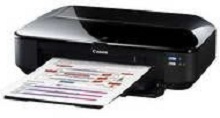
Canon PIXMA iX6540 Driver installation windows
Canon PIXMA iX6540 Driver file contains drivers, application to install the driver follow instructions below.
supported os Windows vista (32-bit), Windows vista (64-bit)Windows 7 (32-bit), Windows 7 (64-bit), Windows 8 (32-bit), Windows 8 (64-bit), Microsoft Windows 8.1 (32-bit), Windows 8.1 (64-bit), Windows 10 (32-bit), Windows 10 (64-bit), Windows 11
Connect your PC to the Internet while performing the following Installation Procedures
1. Download the Canon PIXMA iX6540 Driver file.
2. Double-click the downloaded .exe file
3. Follow the instructions to install the software and perform the necessary settings.
PIXMA iX6540 Printer Drivers for Windows Download (16.51 MB)
Canon PIXMA iX6540 XPS Printer Driver for Windows Download (22.55 MB)
Canon PIXMA iX6540 Windows Printers and Multifunction Printers security patch for Windows Download (42.41 KB)
PIXMA iX6540 Driver installation Mac
supported os Mac OS 12 Monterey, Mac OS 11 Big Sur, Mac OS Catalina 10.15.x, macOS Mojave 10.14.x, macOS High Sierra 10.13.x, macOS Sierra 10.12.x, Mac OS X El Capitan 10.11.x, Mac OS X Yosemite 10.10.x, Mac OS X Mavericks 10.9.x, Mac OS X Mountain Lion 10.8.x, Mac OS X Lion 10.7.x
Connect your PC to the Internet while performing the following Installation Procedures
1. Download the Canon PIXMA iX6540 driver file.
2. Double-click the downloaded file, the Setup screen will be
displayed.
3. Double-click the “Setup” file by following the instructions to
install the software.
4. Perform the necessary settings.
PIXMA iX6540 CUPS Printer Driver for Mac 11 and Mac 12 Download
(16.55 MB)
PIXMA iX6540 CUPS Printer Driver for Mac 10.7 to Mac 10.15 Download (14.98 MB)
Canon PIXMA iX6540 Printer Specifications.
Unmatched Print Resolution for Exceptional Quality
The Canon PIXMA iX6540 impresses immediately with its 9600 x 2400 dpi print resolution. This level of detail produces incredibly sharp and clear prints, perfect for high quality photo printing needs. This printer guarantees unparalleled clarity and vivid color, whether for printing beloved family photos, detailed art pieces, or professional photographs.
Rich Colors with the Five Color Ink System
The PIXMA iX6540 stands out for its advanced five color ink system, featuring separate cyan, magenta, yellow, black, and photo black tanks. These colors combine to form a comprehensive color range, effectively capturing the fine details in your photographs. This system allows for creating prints with vibrant, true to life colors, accurately mirroring your artistic intent.
Speed and Versatility in Printing
The PIXMA iX6540 excels not only in delivering quality but also in its swift printing capabilities. It produces a 4″ x 6″ photo in roughly 36 seconds and rapidly transforms your memories into physical prints. For regular documents, this printer operates at up to 11.3 pages per minute in black and white and 8.8 ppm in color, a pace that satisfies the needs of most users, especially considering its superior print quality.
The printer adeptly manages a range of media types and sizes, encompassing everything from standard letter and legal to expansive 13″ x 19″ formats. With its capability to print on diverse materials, including plain and photo paper, as well as printable CDs/DVDs, it opens up many creative printing options, ideal for daily tasks and artistic ventures.
Easy Connectivity and User Oriented Software
The Canon PIXMA iX6540 offers versatile connectivity options, including USB and Ethernet, for easy printing from computers. This compatibility with various systems ensures smooth integration into your workflow. The printer’s user friendly nature, supported by Windows and macOS, makes it accessible to diverse users.
The included software package enhances the printing experience. Canon’s Easy PhotoPrint software simplifies adjusting image settings and layouts, while the CD/DVD printing feature lets you create unique discs. The driver software offers detailed control over print settings, allowing precise adjustments for perfect print results.
Conclusion
In conclusion, the Canon PIXMA iX6540 distinguishes itself as an outstanding photo printer, known for producing prints of the highest quality, marked by superb color precision and intricate detail. Boasting a remarkable resolution and a sophisticated five color ink system, it is a top selection for photographers, artists, and all who demand superior print quality.