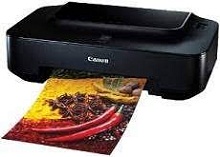
Canon PIXMA iP2772 Driver installation windows
Canon PIXMA iP2772 Driver file contains drivers, application to install the driver follow instructions below.
supported os Windows 11 64-bit, Windows 10 32-bit, Windows 10 64-bit, Windows 8.1 32-bit, Windows 8.1 64-bit, Windows 8 32-bit, Windows 8 64-bit, Windows 7 32-bit, Windows 7 64-bit, Windows Vista 32-bit, Windows Vista 64-bit, Windows XP 32-bit, Windows XP 64-bit
Connect your PC to the Internet while performing the following Installation Procedures
1. Download the Canon PIXMA iP2772 Driver file.
2. Double-click the downloaded .exe file
3. Follow the instructions to install the software and perform the necessary settings.
PIXMA iP2772 Series Printer Driver for Windows Download (16.29 MB)
Canon PIXMA iP2772 Series XPS Printer Driver for Windows Download (22.36 MB)
Canon PIXMA iP2772 Windows Printers and Multifunction Printers security patch for Windows Download (42.41 KB)
PIXMA iP2772 Driver installation Mac
supported os MacOS Big Sur 11, macOS Monterey 12, macOS Ventura 13, macOS Sonoma 14, Mac OS Catalina 10.15.x, macOS Mojave 10.14.x, macOS High Sierra 10.13.x, macOS Sierra 10.12.x, Mac OS X El Capitan 10.11.x, Mac OS X Yosemite 10.10.x, Mac OS X Mavericks 10.9.x, Mac OS X Mountain Lion 10.8.x, Mac OS X Lion 10.7.x
Connect your PC to the Internet while performing the following Installation Procedures
1. Download the Canon PIXMA iP2772 driver file.
2. Double-click the downloaded file, the Setup screen will be
displayed.
3. Double-click the “Setup” file by following the instructions to
install the software.
4. Perform the necessary settings.
Canon PIXMA iP2772 Series CUPS Printer Driver for Mac 11 to Mac 14Mac Download (15.75 MB)
Canon PIXMA iP2772 Series CUPS Printer Driver for Mac Download (14.92 MB)
Canon PIXMA iP2772 Printer Specifications.
High-Quality Printing
The Canon PIXMA iP2772 excels in delivering crisp, vibrant prints. Its 4800 x 1200 dpi resolution ensures flawless detail in your documents and photos. The printer’s ability to produce sharp texts and vivid images makes it a standout choice.
Fast and Efficient Printing
Efficiency is critical with the PIXMA iP2772. It prints a 4×6-inch photo in just 55 seconds and handles documents at a speed of 7.0 ppm for color and 9.0 ppm for black and white. This speed is perfect for meeting tight deadlines in any setting, from home offices to busy workplaces.
Versatile Media Handling
The PIXMA iP2772’s adaptability shines in handling various media types and sizes. It smoothly transitions between paper sizes and types, accommodating everything from standard documents to creative glossy photo prints, enhancing its utility in diverse printing scenarios.
Advanced Ink Cartridge System
Canon’s advanced ink cartridge system in the PIXMA iP2772 uses FINE technology for precise and consistent quality. With separate cartridges for black and color inks, it achieves accurate color reproduction, reduces ink wastage, and saves costs.
Easy-to-Use Software
User convenience is at the forefront with the PIXMA iP2772’s software suite. Tools like Easy-PhotoPrint EX make photo editing and printing a breeze, while Auto Photo Fix II ensures your images look their best. Compatibility with Windows and Mac OS adds to its user-friendliness.
Energy Efficiency
The Canon PIXMA iP2772 is ENERGY STAR certified, reflecting low energy consumption. This efficiency not only lessens environmental impact but also cuts electricity costs. An Auto Power Off feature further aids in conserving energy.
Connectivity Options
Despite lacking built-in wireless capabilities, the PIXMA iP2772 offers versatile connectivity through its USB 2.0 port. Additionally, options like a wireless print server or USB adapter can be used for those preferring wireless printing, ensuring flexible connectivity solutions.
Quiet Operation
Canon ensures that the PIXMA iP2772 operates quietly, making it suitable for office and home use. Its low noise output creates a distraction-free environment for shared spaces or quiet work settings.
Long-Lasting Durability
The Canon PIXMA iP2772 boasts remarkable durability, ensuring consistent and reliable performance. This printer reflects Canon’s dedication to quality and sturdy design, representing a valuable long-term investment for your printing requirements.