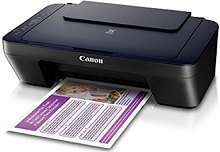
Canon PIXMA E460 Driver installation windows
Canon PIXMA E460 Driver file contains drivers, application to install the driver follow instructions below.
supported os Windows xp (32-bit), Windows vista (32-bit), Windows vista (64-bit), Windows 7 (32-bit), Windows 7 (64-bit), Windows 8 (32-bit), Windows 8 (64-bit), Microsoft Windows 8.1 (32-bit), Windows 8.1 (64-bit), Windows 10 (32-bit), Windows 10 (64-bit), Windows 11
Connect your PC to the Internet while performing the following Installation Procedures
1. Download the Canon PIXMA E460 Driver file.
2. Double-click the downloaded .exe file
3. Follow the instructions to install the software and perform the necessary settings.
PIXMA E460 MP Drivers for Windows Download (31.06 MB)
Canon PIXMA E460 XPS Printer Driver for Windows Download (17.99 MB)
Canon PIXMA E460 Windows Printers and Multifunction Printers security patch for Windows Download (42.41 KB)
PIXMA E460 Driver installation Mac
supported os Mac OS 11 Big Sur, Mac OS Catalina 10.15.x, macOS Mojave 10.14.x, macOS High Sierra 10.13.x, macOS Sierra 10.12.x, Mac OS X El Capitan 10.11.x, Mac OS X Yosemite 10.10.x, Mac OS X Mavericks 10.9.x, Mac OS X Mountain Lion 10.8.x, Mac OS X Lion 10.7.x
Connect your PC to the Internet while performing the following Installation Procedures
1. Download the Canon PIXMA E460 driver file.
2. Double-click the downloaded file, the Setup screen will be
displayed.
3. Double-click the “Setup” file by following the instructions to
install the software.
4. Perform the necessary settings.
PIXMA E460 CUPS Printer Driver for Mac Download (14.58 MB)
Canon PIXMA E460 ICA Driver for Mac 11 Download (2.61 MB)
PIXMA E460 ICA Driver for Mac 10.7 to Mac 10.15 Download (2.61 MB)
Canon PIXMA E460 Printer Specifications.
Impressive Printing Performance
High-Quality Printing
The Canon PIXMA E460 consistently delivers high-quality prints. Its maximum resolution of 4800 x 600 dpi brings documents and photos to life with vibrant colors and sharpness. Be it reports, graphics, or photographs, the PIXMA E460 ensures top-notch results every time.
Wireless Connectivity
The PIXMA E460’s wireless connectivity stands out among its features. It enables seamless printing via Wi-Fi from smartphones, tablets, or laptops, revolutionizing how you connect and print. Printing and scanning from mobile devices is easier with the Canon PRINT Inkjet/SELPHY app.
Versatile Scanning and Copying
Efficient Scanning and Copying
More than a printer, the PIXMA E460 excels in scanning and copying. Its integrated scanner captures every detail with a 600 x 1200 dpi resolution. Whether scanning documents or creating high-resolution copies, the PIXMA E460 handles it precisely.
Auto Document Feeder (ADF)
The PIXMA E460’s optional Auto Document Feeder (ADF) caters to those with extensive scanning and copying needs. This feature simplifies processing multiple pages, enhancing efficiency and reducing manual effort. The ADF is ideal for batch scanning or copying, streamlining your workload.
Cost-Efficient Printing
Economical Ink Usage
The PIXMA E460’s ink usage is both efficient and economical. Canon’s FINE technology ensures precise ink placement, reducing waste and saving costs. This efficiency cuts expenses and prolongs ink cartridge life, adding to its cost-effectiveness.
Optional XL Ink Cartridges
To maximize cost efficiency, the PIXMA E460 supports XL ink cartridges. These high-capacity cartridges offer more ink at a lower cost per page, ideal for heavy printing demands. Choosing XL cartridges means fewer replacements and long-term savings.
User-Friendly Design
Compact and Space-Saving
The PIXMA E460’s design is both compact and space-efficient. Ideal for tight spaces in homes or small offices, its sleek design fits any decor. The printer’s small footprint ensures it doesn’t dominate your workspace.
Intuitive Control Panel
The PIXMA E460 features an intuitive control panel for easy navigation. This user-friendly interface makes printing, scanning, and copying straightforward. Its simplicity ensures a smooth experience for all users, regardless of technical expertise.
Quiet Operation
The PIXMA E460 operates quietly, respecting your workspace’s tranquility. This low noise level is perfect for shared offices or late-night home printing, maintaining a peaceful environment.
Conclusion
In summary, the Canon PIXMA E460 is a versatile, multifunctional printer that excels in performance and efficiency. It combines high-quality printing, flexible scanning, and copying options with cost-saving measures. The PIXMA E460 is brilliant for anyone seeking a reliable, productive printer.