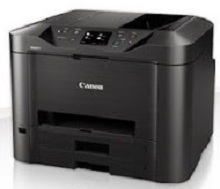
Canon MAXIFY MB5340 Driver installation windows
Canon MAXIFY MB5340 Driver file contains drivers, application to install the driver follow instructions below.
supported os Windows 11 64-bit, Windows 10 32-bit, Windows 10 64-bit, Windows 8.1 32-bit, Windows 8.1 64-bit, Windows 8 32-bit, Windows 8 64-bit, Windows 7 32-bit, Windows 7 64-bit, Windows Vista 32-bit, Windows Vista 64-bit, Windows XP 32-bit, Windows XP 64-bit
Connect your PC to the Internet while performing the following Installation Procedures
1. Download the Canon MAXIFY MB5340 Driver file.
2. Double-click the downloaded .exe file
3. Follow the instructions to install the software and perform the necessary settings.
MAXIFY MB5340 series Full Driver & Software Package for Windows Download (51.93 MB)
Canon MAXIFY MB5340 Series MP Drivers for Windows Download (31.97 MB)
MAXIFY MB5340 Series XPS Printer Driver for Windows Download (18 MB)
Canon MAXIFY MB5340 Windows Printers and Multifunction Printers security patch for Windows Download (42.41 KB)
MAXIFY MB5340 Driver installation Mac
supported os MacOS Big Sur 11, Mac OS Catalina 10.15.x, macOS Mojave 10.14.x, macOS High Sierra 10.13.x, macOS Sierra 10.12.x, Mac OS X El Capitan 10.11.x, Mac OS X Yosemite 10.10.x, Mac OS X Mavericks 10.9.x, Mac OS X Mountain Lion 10.8.x, Mac OS X Lion 10.7.x
Connect your PC to the Internet while performing the following Installation Procedures
1. Download the Canon MAXIFY MB5340 driver file.
2. Double-click the downloaded file, the Setup screen will be
displayed.
3. Double-click the “Setup” file by following the instructions to
install the software.
4. Perform the necessary settings.
Canon MAXIFY MB5340 Series CUPS Printer Driver for Mac 10.7 to Mac 11 Download (14.81 MB)
MAXIFY MB5340 ICA Driver for Mac 11 Download (3.78 MB)
Canon MAXIFY MB5340 Series CUPS Printer Driver for Mac Download (14.81 MB)
MAXIFY MB5340 ICA Driver for Mac Download (2.53 MB)
Canon MAXIFY MB5340 Printer Specifications.
Key Features: Enhancing Business Operations
High-Speed Printing
The MB5340 impresses with a swift printing speed of 23 ppm for black and white and 15.5 ppm for color. This rapid output accelerates office tasks, perfect for reports, proposals, and marketing materials. Speed ensures your office work keeps pace with business demands.
Superb Print Quality
The MB5340 offers high-quality printing with a 600 x 1200 dpi resolution. Expect sharp, clear prints, ideal for crisp texts and vivid graphics. High resolution means professional-looking documents every time.
Advanced Printing Capabilities: Meeting Diverse Needs
Borderless Printing
For a professional finish, the MB5340 supports borderless printing. Create stunning brochures and flyers without traditional paper margins. Edge-to-edge printing elevates your promotional materials.
Automatic Document Feeder (ADF)
The 50-sheet ADF in the MB5340 streamlines multiple pages’ scanning, copying, and faxing. Saves time and ensures consistent, accurate results. Ideal for handling large document volumes efficiently.
Connectivity Options: Adapting to Modern Workflows
Ethernet and USB Connectivity
Offering Ethernet and USB ports, the MB5340 provides stable, secure wired connections. Ideal for businesses needing reliable data security and connectivity.
Wireless Connectivity
The MB5340’s Wi-Fi support allows for flexible printer placement and cable-free operation. Print, scan, and fax wirelessly from computers and mobile devices. Wireless freedom enhances office layout flexibility.
Mobile Printing Solutions
This printer supports mobile printing through the Canon PRINT app for iOS and Android. It is also compatible with AirPrint and Google Cloud Print. Hassle-free printing from smartphones and tablets enhances convenience.
Cloud Integration
The MB5340 integrates with cloud services like Google Drive and Dropbox. Access and print documents remotely, perfect for on-the-go professionals. It keeps you connected to your work anywhere and anytime.
Network Security: Ensuring Data Safety
The MB5340 prioritizes security by employing IP filtering to regulate access to the printer network, safeguarding sensitive business data. This feature ensures your confidential information remains secure from unauthorized breaches.
Conclusion
The Canon MAXIFY MB5340, a high-performance and versatile printer, enhances office productivity with speed, quality, and connectivity. Its suitability for various business settings stems from these characteristics. Opting for the MB5340 means choosing improved productivity and features that strengthen your business in the competitive modern market.