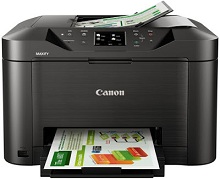
Canon MAXIFY MB2340 Driver installation windows
Canon MAXIFY MB2340 Driver file contains drivers, application to install the driver follow instructions below.
supported os Windows 11 64-bit, Windows 10 32-bit, Windows 10 64-bit, Windows 8.1 32-bit, Windows 8.1 64-bit, Windows 8 32-bit, Windows 8 64-bit, Windows 7 32-bit, Windows 7 64-bit, Windows Vista 32-bit, Windows Vista 64-bit, Windows XP 32-bit, Windows XP 64-bit
Connect your PC to the Internet while performing the following Installation Procedures
1. Download the Canon MAXIFY MB2340 Driver file.
2. Double-click the downloaded .exe file
3. Follow the instructions to install the software and perform the necessary settings.
MAXIFY MB2340 series Full Driver & Software Package for Windows Download (50.59 MB)
Canon MAXIFY MB2340 Series MP Drivers for Windows Download (31.96 MB)
MAXIFY MB2340 Series XPS Printer Driver for Windows Download (18 MB)
Canon MAXIFY MB2340 Windows Printers and Multifunction Printers security patch for Windows Download (42.41 KB)
MAXIFY MB2340 Driver installation Mac
supported os MacOS Big Sur 11, Mac OS Catalina 10.15.x, macOS Mojave 10.14.x, macOS High Sierra 10.13.x, macOS Sierra 10.12.x, Mac OS X El Capitan 10.11.x, Mac OS X Yosemite 10.10.x, Mac OS X Mavericks 10.9.x, Mac OS X Mountain Lion 10.8.x, Mac OS X Lion 10.7.x
Connect your PC to the Internet while performing the following Installation Procedures
1. Download the Canon MAXIFY MB2340 driver file.
2. Double-click the downloaded file, the Setup screen will be
displayed.
3. Double-click the “Setup” file by following the instructions to
install the software.
4. Perform the necessary settings.
Canon MAXIFY MB2340 Series CUPS Printer Driver for Mac 10.7 to Mac 11 Download (14.93 MB)
MAXIFY MB2340 ICA Driver for Mac 11 Download (3.78 MB)
Canon MAXIFY MB2340 Series CUPS Printer Driver for Mac Download (14.93 MB)
MAXIFY MB2340 ICA Driver for Mac Download (2.53 MB)
Canon MAXIFY MB2340 Printer Specifications.
Key Features: High Performance in Every Print
High-Resolution Printing
The MAXIFY MB2340 delivers sharp, vibrant prints at 600 x 1200 dpi. It excels in printing everything from professional reports to quality photographs. Precision in printing enhances your business’s presentation.
Fast Printing Speed
Speed is crucial in a bustling office, and this printer delivers. With up to 23 ppm for black and white and 15.5 ppm for color, it meets tight deadlines efficiently. Fast output keeps business workflows smooth.
Versatile Paper Handling
The MB2340’s two 250-sheet trays offer exceptional paper handling versatility. It accommodates different paper sizes or types simultaneously. This flexibility reduces paper replenishment frequency, aiding in large print tasks.
Mobile Printing and Cloud Connectivity
Adapting to remote work trends, the MB2340 offers mobile and cloud printing. Print from smartphones or tablets using the Canon PRINT app. Cloud services like Google Drive and Dropbox expand your printing horizons.
Printing Capabilities: Catering to Diverse Professional Needs
Professional-Quality Documents
This printer guarantees professional-quality documents with sharp text and vibrant graphics. It’s perfect for creating impactful reports, brochures, and marketing materials. Impress with every print.
Borderless Printing
The MB2340 supports borderless printing for various paper sizes. Ideal for marketing and promotional materials requiring a polished, edge-to-edge finish. This feature elevates the quality of your presentations.
Automatic Document Feeder
The 50-sheet ADF enhances efficiency for multi-page documents. It streamlines scanning, copying, and faxing, saving time and ensuring accuracy—a boon for handling large document volumes.
Connectivity Options: Flexible and Secure
USB and Ethernet Connectivity
The MB2340, featuring USB and Ethernet ports, provides dependable and secure connectivity options. It is ideally suited for conventional office environments that require stable, wired connections, thus guaranteeing data security and consistent printing performance.
Wireless Connectivity
The MB2340, equipped with Wi-Fi support, enables versatile printer positioning thanks to its wireless technology. Users can effortlessly print from both computers and mobile devices, free from the limitations of cables, thus improving the flexibility and efficiency of the workplace.
AirPrint and Google Cloud Print
The MB2340 enhances printing convenience, offering compatibility with AirPrint and Google Cloud Print for straightforward printing from Apple and Google devices. This feature streamlines the printing process, is particularly useful for remote work scenarios, and ensures easy access to printing functions.
Network Security
The MB2340 prioritizes data protection by providing advanced network security features. It utilizes IP filtering to manage access to the printer network, safeguarding sensitive business data against unauthorized intrusion.
Conclusion
The Canon MAXIFY MB2340 transcends the role of a mere printer, acting as a catalyst for business enhancement. Its features, robust performance, and versatile connectivity ideally tailor it for small to medium-sized enterprises. Opt for the MB2340 to elevate your daily printing tasks with efficiency, quality, and security.