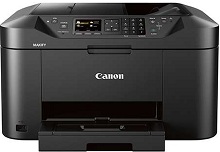
Canon MAXIFY MB2120 Driver installation windows
Canon MAXIFY MB2120 Driver file contains drivers, application to install the driver follow instructions below.
supported os Windows vista (32-bit), Windows vista (64-bit), Windows 7 (32-bit), Windows 7 (64-bit), Windows 8 (32-bit), Windows 8 (64-bit), Microsoft Windows 8.1 (32-bit), Windows 8.1 (64-bit), Windows 10 (32-bit), Windows 10 (64-bit), Windows 11
Connect your PC to the Internet while performing the following Installation Procedures
1. Download the Canon MAXIFY MB2120 Driver file.
2. Double-click the downloaded .exe file
3. Follow the instructions to install the software and perform the necessary settings.
Canon PIXMA MB2120 MP Printer Drivers for Windows Download (39.37 MB)
PIXMA MB2120 XPS Printer Driver for Windows Download (20.04 MB)
Canon PIXMA MB2120 Windows Printers and Multifunction Printers security patch for Windows Download (42.41 KB)
MAXIFY MB2120 Driver installation Mac
supported os macOS 11 Big Sur, macOS 12 Monterey, macOS 13 Ventura, macOS 14 Sonoma
Connect your PC to the Internet while performing the following Installation Procedures
1. Download the Canon MAXIFY MB2120 driver file.
2. Double-click the downloaded file, the Setup screen will be
displayed.
3. Double-click the “Setup” file by following the instructions to
install the software.
4. Perform the necessary settings.
MAXIFY MB2120 ICA Driver for Mac Download (3.15 MB)
Canon MAXIFY MB2120 CUPS Printer Driver for Mac Download (16.54 MB)
Canon MAXIFY MB2120 Printer Specification
The Canon MAXIFY MB2120 isn’t just another all-in-one printer; it’s tailor-made for the bustling activity of small businesses and cozy home offices. Sporting a chic, compact look, it’s as pleasing to the eyes as it is efficient in functionality – a true gem for any workspace.
Top-Notch Performance
Performance-wise, the MAXIFY MB2120 truly shines. It promises swift printing, churning out professional documents almost instantly. And with a stellar print resolution of 1200 x 600 dpi, you’re guaranteed crisp text and lively visuals every time.
Speed is its Middle Name: Printing Speed
What sets this printer apart is its commendable printing speed. It impressively rolls out up to 19 monochrome or 13 color pages in just a minute. With such a brisk pace, it ensures your printing agenda remains hiccup-free.
Seamless Connection: Wireless Connectivity
In today’s interconnected age, we consider wireless connectivity more than just a luxury—it’s essential. The Canon MAXIFY MB2120 boasts robust Wi-Fi capabilities, allowing you to print or scan from your mobile devices directly. This feature proves invaluable for individuals constantly on the go.
All About Paper: Paper Handling
With a generous capacity to hold 250 sheets, the MAXIFY MB2120 lessens your paper-reloading chores. Moreover, its 50-sheet auto document feeder is a game-changer for smooth multi-page scanning and copying.
More Bang for Your Buck: Ink Efficiency
When it comes to efficiency, this printer skips smoothly. It’s compatible with XL ink cartridges that offer a higher yield, stretching your dollar further. Fewer cartridge changes, more savings!
Built to Last: Quality and Durability
Any printer is an investment, and the MAXIFY MB2120 ensures you get your money’s worth. Crafted to endure daily wear and tear, it promises steadfast service. Its sturdy build and top-grade parts guarantee longevity.
A Nod to the Planet: Environmental Considerations
For the eco-aware, the MB2120 wears an ENERGY STAR badge with pride. This certification underscores its adherence to stringent energy conservation benchmarks, making it a green choice for minimizing electricity usage and environmental impact.
Concluding Insights
Wrapping up, the Canon MAXIFY MB2120 stands out as a superior all-in-one printer, striking the right balance between performance and economy. Its stellar features, like breakneck printing speeds, seamless wireless components, and cost-efficient ink consumption, make it a prime pick for businesses, big or small, and home setups.