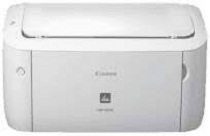
Canon LASER SHOT LBP6000 Driver installation windows
Canon LASER SHOT LBP6000 Driver file contains drivers, application to install the driver follow instructions below.
supported os Windows 11 64-bit, Windows 10 32-bit, Windows 10 64-bit, Windows 8.1 32-bit, Windows 8.1 64-bit, Windows 8 32-bit, Windows 8 64-bit, Windows 7 32-bit, Windows 7 64-bit, Windows Vista 32-bit, Windows Vista 64-bit, Windows XP 32-bit, Windows XP 64-bit
Connect your PC to the Internet while performing the following Installation Procedures
1. Download the Canon LASER SHOT LBP6000 Driver file.
2. Double-click the downloaded .exe file
3. Follow the instructions to install the software and perform the necessary settings.
LASER SHOT LBP6000 CAPT Printer Driver for Windows 32 bit Download (11.13 MB)
Canon LASER SHOT LBP6000 CAPT Printer Driver for Windows 64 bit Download (13.21 MB)
LASER SHOT LBP6000 Driver installation Mac
supported os macOS Big Sur 11.x, macOS Monterey 12.x, macOS Ventura 13.x, macOS Sonoma 14.x, macOS High Sierra 10.13.x, macOS Sierra 10.12.x, Mac OS X El Capitan 10.11.x, Mac OS X Yosemite 10.10.x, Mac OS X Mavericks 10.9.x, Mac OS X Mountain Lion 10.8.x, Mac OS X Lion 10.7.x, Mac OS X Snow Leopard 10.6.x, Mac OS X Leopard 10.5.x
Connect your PC to the Internet while performing the following Installation Procedures
1. Download the Canon LASER SHOT LBP6000 driver file.
2. Double-click the downloaded file, the Setup screen will be
displayed.
3. Double-click the “Setup” file by following the instructions to
install the software.
4. Perform the necessary settings.
LASER SHOT LBP6000 CAPT Printer Driver and Utilities for Mac 10.13 to Mac 14 Download (72.03 MB)
LASER SHOT LBP6000 CAPT Printer Driver and Utilities for Mac OS x 10.13 to 10.12 Download (33.33 MB)
Canon LASER SHOT LBP6000 CAPT Printer Driver and Utilities for Mac OS x 10.7 to 10.12 Download (42.22 MB)
LASER SHOT LBP6000 CAPT Printer Driver and Utilities for Mac OS x 10.5 and 10.6 Download (40.67 MB)
Canon LASER SHOT LBP6000 Printer Specifications.
The Canon LASER SHOT LBP6000 emerges as a steadfast and elegant printing solution, precisely tailored to fulfill the nuanced demands of today’s businesses. This meticulous review will unpack the core specifications of the Canon LASER SHOT LBP6000, revealing why it stands out as a top pick for offices in need of superior printing capabilities.
Speed and Clarity: A Printing Powerhouse
The LASER SHOT LBP6000 stands out by maintaining a rapid production speed, pushing out 19 pages each minute, thereby boosting any office’s efficiency.
With its swift performance, the printer also guarantees exceptional clarity, churning out documents with flawless quality at 2400 x 600 dpi resolution. From everyday office memos to essential reports, the LBP6000 consistently delivers papers with precise, professional-grade sharpness.
Designed for the Modern Workspace
In compact office settings, the LASER SHOT LBP6000’s streamlined design is a significant advantage. Its modest footprint and lightweight build allow it to fit neatly in any workspace, ensuring functionality without clutter.
A Commitment to Energy Conservation
The LASER SHOT LBP6000 showcases Canon’s commitment to energy conservation through its intelligent power-saving features, reducing electricity costs and embodying a move towards more sustainable business operations.
Ensuring a Peaceful Office Atmosphere
The LBP6000 operates quietly, maintaining a serene work environment. This low noise output means the printer unobtrusively complements the workplace, a subtle yet valuable trait.
Effortless to Use
Ease of use is at the forefront of the LBP6000’s design, featuring a user-friendly interface that simplifies print jobs. Its efficient paper handling reduces maintenance time, enhancing office productivity.
Wrapping Up the Canon LASER SHOT LBP6000
To wrap up, the Canon LASER SHOT LBP6000 is a formidable contender in monochrome laser printing, with its swift, high-quality output, space-saving build, eco-friendly features, silent running, and ease of use. It’s a sound investment for offices that value efficiency and quality in their printing tasks.