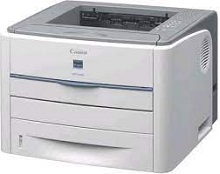
Canon LASER SHOT LBP3300 Driver installation windows
Canon LASER SHOT LBP3300 Driver file contains drivers, application to install the driver follow instructions below.
supported os Windows 11 64-bit, Windows 10 32-bit, Windows 10 64-bit, Windows 8.1 32-bit, Windows 8.1 64-bit, Windows 8 32-bit, Windows 8 64-bit, Windows 7 32-bit, Windows 7 64-bit, Windows Vista 32-bit, Windows Vista 64-bit, Windows XP 32-bit, Windows XP 64-bit
Connect your PC to the Internet while performing the following Installation Procedures
1. Download the Canon LASER SHOT LBP3300 Driver file.
2. Double-click the downloaded .exe file
3. Follow the instructions to install the software and perform the necessary settings.
Canon LASER SHOT LBP3300 CAPT Printer Driver for Windows 32 bit Download (9.61 MB)
Canon LASER SHOT LBP3300 CAPT Printer Driver for Windows 64 bit Download (11.48 MB)
LASER SHOT LBP3300 Driver installation Mac
supported os MacOS Big Sur 11, macOS Monterey 12, macOS Ventura 13, macOS Sonoma 14, Mac OS Catalina 10.15.x, macOS Mojave 10.14.x, macOS High Sierra 10.13.x, macOS Sierra 10.12.x, Mac OS X El Capitan 10.11.x, Mac OS X Yosemite 10.10.x, Mac OS X Mavericks 10.9.x, Mac OS X Mountain Lion 10.8.x, Mac OS X Lion 10.7.x, Mac OS X Snow Leopard 10.6.x, Mac OS X Leopard 10.5.x
Connect your PC to the Internet while performing the following Installation Procedures
1. Download the Canon LASER SHOT LBP3300 driver file.
2. Double-click the downloaded file, the Setup screen will be
displayed.
3. Double-click the “Setup” file by following the instructions to
install the software.
4. Perform the necessary settings.
LASER SHOT LBP3300 CAPT Printer Driver and Utilities for Mac 10.13 to Mac 14 Download (72.03 MB)
LASER SHOT LBP3300 CAPT Printer Driver and Utilities for Mac OS X 10.13 to 10.15 Download (33.28 MB)
Canon LASER SHOT LBP3300 CAPT Printer Driver and Utilities for Mac OS X 10.7 to 10.12 Download (42.22 MB)
LASER SHOT LBP3300 CAPT Printer Driver and Utilities for Mac OS X 10.5 and 10.6 Download (40.67 MB)
Canon LASER SHOT LBP3300 Printer Specifications.
Swift Monochrome Printing:
The Canon LASER SHOT LBP3300 stands out for its swift printing capability, catering to various printing requirements. It can produce up to 21 A4 pages per minute and guarantees quick completion of print jobs. This efficiency makes it an excellent choice for swiftly printing documents like contracts, proposals, and reports.
High Quality Monochrome Printing:
The LBP3300 doesn’t compromise print quality despite its speed. It achieves a maximum resolution of 600 x 600 dpi, producing sharp, clear, and professional looking documents. This printer is suitable for printing everything from legal documents and brochures to detailed schematics, consistently delivering top quality monochrome prints.
Integrated with Canon’s Advanced Printing Technology, the LBP3300 enhances text and graphics for superior print quality. Ensures all materials, whether complex graphics or fine text, are printed with clarity and precision.
Robust and Durable Design:
Constructed to withstand the intensive demands of daily office operation, the Canon LASER SHOT LBP3300 boasts a robust build, ensuring long term reliability essential in busy office settings. Measuring 369 mm in width, 257 mm in depth, and 375 mm in height, it weighs about 11 kilograms for the rigors of active work environments. The printer’s design includes:
A front loading paper cassette with a capacity of 250 sheets.
I am simplifying paper reloading and maintenance.
We are facilitating smooth and continuous printing operations.
Efficiency and Cost Effectiveness:
The Canon LASER SHOT LBP3300 distinguishes itself in the printing arena with its efficiency and economical operation. It features a toner-saving mode that conserves toner and yields significant financial benefits over prolonged use. This attribute particularly appeals to those seeking cost efficient printing solutions without sacrificing quality. Moreover, the design of this printer integrates a convenient all in one toner cartridge system, streamlining the toner replacement process, minimizing interruptions, and ensuring steady productivity.
Conclusion:
The Canon LASER SHOT LBP3300 epitomizes excellence in monochrome printing, merging speed, quality, and cost effectiveness. It’s ideal for small businesses needing a dependable office printer or professionals requiring precise, efficient monochrome printing. This laser printer meets various printing needs with outstanding performance and reliability.