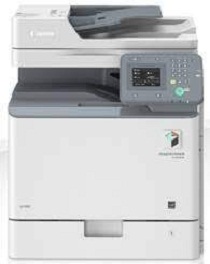
Canon imageRUNNER C1325iF Driver installation windows
Canon imageRUNNER C1325iF Driver file contains drivers, application to install the driver follow instructions below.
supported os Windows 11 64-bit, Windows 10 32-bit, Windows 10 64-bit, Windows 8.1 32-bit, Windows 8.1 64-bit, Windows 8 32-bit, Windows 8 64-bit, Windows 7 32-bit, Windows 7 64-bit, Windows Vista 32-bit, Windows Vista 64-bit, Windows XP 32-bit, Windows XP 64-bit
Connect your PC to the Internet while performing the following Installation Procedures
1. Download the Canon imageRUNNER C1325iF Driver file.
2. Double-click the downloaded .exe file
3. Follow the instructions to install the software and perform the necessary settings.
imageRUNNER C1325iF Generic Plus PCL6 Printer Driver for Windows Download (64.99 MB)
Canon imageRUNNER C1325iF Generic Plus UFR II Printer Driver for Windows Download (62.03 MB)
Canon imageRUNNER C1325iF Generic Plus PS3 Printer Driver for Windows Download (54 MB)
imageRUNNER C1325iF Generic Fax Driver for Windows Download (30.33 MB)
Canon imageRUNNER C1325iF PostSript 3 Printer Driver for Windows Download (35.97 MB)
imageRUNNER C1325iF UFR II Printer Driver for Windows Download (50.16 MB)
imageRUNNER C1325iF Driver installation Mac
supported os MacOS Big Sur 11.x, macOS Monterey 12.x, macOS Ventura 13.x, macOS Sonoma 14.x, Mac OS Catalina 10.15.x, macOS Mojave 10.14.x, macOS High Sierra 10.13.x, macOS Sierra 10.12.x, Mac OS X El Capitan 10.11.x
Connect your PC to the Internet while performing the following Installation Procedures
1. Download the Canon imageRUNNER C1325iF driver file.
2. Double-click the downloaded file, the Setup screen will be
displayed.
3. Double-click the “Setup” file by following the instructions to
install the software.
4. Perform the necessary settings.
imageRUNNER C1325iF UFRII LT Printer Driver & Utilities for Mac 10.13 to Mac 14 Download (102.51 MB)
Canon imageRUNNER C1325iF PS Printer Driver & Utilities for Mac 10.13 to Mac 14 Download (68.82 MB)
imageRUNNER C1325iF Fax Driver & Utilities for Mac 10.13 to Mac 14 Download (22.72 MB)
Canon imageRUNNER C1325iF Scanner Driver & Utilities for Mac 10.13 to Mac 14 Download (87.58 MB)
imageRUNNER C1325iF UFRII LT Printer Driver & Utilities for Mac Download (62.98 MB)
Canon imageRUNNER C1325iF PS Printer Driver & Utilities for Mac Download (40.54 MB)
imageRUNNER C1325iF Fax Driver & Utilities for Mac Download (15.04 MB)
Canon imageRUNNER C1325iF Scanner Driver & Utilities for Mac Download (84.36 MB)
Canon imageRUNNER C1325iF Printer Specifications.
Amidst the swiftly changing terrain of today’s business world, the Canon imageRUNNER C1325iF stands out as an essential instrument, ingeniously merging innovative features with operational efficiency to fulfill the complex requirements of modern office spaces. Deliberately engineered to enhance document management and office productivity, this multifunctional printer is a pivotal asset. Our comprehensive review explores the distinct characteristics of the Canon imageRUNNER C1325iF, illustrating its transformative impact on office routines.
High-Speed Printing:
Speed is crucial in a bustling office environment, and the imageRUNNER C1325iF shines with its rapid printing capability. It impressively churns out up to 25 pages per minute in color and monochrome, ensuring quick access to documents and facilitating the smooth handling of large printing tasks.
Exceptional Color and Text Quality:
Quality matters and the imageRUNNER C1325iF delivers with its high-resolution printing. Producing vivid colors and sharp text at 1200 x 1200 dpi guarantees professional and engaging prints for all your reports, presentations, and promotional materials.
Versatile Paper Handling:
Efficient paper handling streamlines office tasks, and the imageRUNNER C1325iF offers excellent flexibility. Its standard capacity of 650 sheets can expand to 1,200, accommodating a range of paper sizes and types. This versatility ensures smooth document processing for various office needs.
Advanced Scanning and Document Management:
In the digital-centric office, efficient document management is critical. The imageRUNNER C1325iF boasts advanced scanning features, supporting multiple file formats and seamless cloud integration. Its duplex scanning capability and OCR technology make document handling efficient and user-friendly.
User-Friendly Interface:
Ease of use is paramount, and the imageRUNNER C1325iF’s intuitive touchscreen interface allows users to navigate its features effortlessly. Customizable menus and accessible buttons make routine tasks quick and efficient, enhancing office productivity.
Seamless Integration with Workflow Solutions:
The imageRUNNER C1325iF integrates smoothly with existing document management systems and software, streamlining document capture, storage, and retrieval. This integration optimizes office operations, reducing manual effort and potential errors.
Robust Security Features:
In a world where data security is critical, the imageRUNNER C1325iF offers comprehensive security features. User authentication and document encryption protect sensitive information, while secure printing options prevent unauthorized access, ensuring data safety.
Sustainability and Energy Efficiency:
The imageRUNNER C1325iF aligns with today’s environmental concerns, featuring energy-saving technologies like low-power mode and on-demand fixing technology. These features reduce energy consumption, supporting eco-friendly office practices.
Conclusion: Elevating Office Productivity and Quality:
The Canon imageRUNNER C1325iF is a high-performance, versatile, multifunctional printer, ideal for modern offices. It excels in speed, quality, versatility, scanning, security, user-friendliness, and sustainability, making it an invaluable asset for businesses seeking to enhance efficiency and document management.