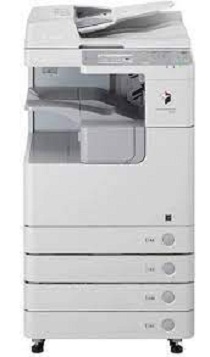
Canon imageRUNNER 2525i Driver installation windows
Canon imageRUNNER 2525i Driver file contains drivers, application to install the driver follow instructions below.
supported os Windows 11 64-bit, Windows 10 32-bit, Windows 10 64-bit, Windows 8.1 32-bit, Windows 8.1 64-bit, Windows 8 32-bit, Windows 8 64-bit, Windows 7 32-bit, Windows 7 64-bit, Windows Vista 32-bit, Windows Vista 64-bit, Windows XP 32-bit, Windows XP 64-bit
Connect your PC to the Internet while performing the following Installation Procedures
1. Download the Canon imageRUNNER 2525i Driver file.
2. Double-click the downloaded .exe file
3. Follow the instructions to install the software and perform the necessary settings.
imageRUNNER 2525i Generic Plus PCL6 Printer Driver for Windows Download (34.52 MB)
Canon imageRUNNER 2525i Color Network Scan Gear for Windows Download (14.37 MB)
Canon imageRUNNER 2525i Generic Plus PS3 Printer Driver for Windows Download (32.14 MB)
imageRUNNER 2525i Generic Fax Driver for Windows Download (16.41 MB)
Canon imageRUNNER 2525i PostScript 3 Printer Driver for Windows Download (19.38 MB)
imageRUNNER 2525i Generic PS Printer Driver for Windows Download (10.71 MB)
imageRUNNER 2525i Driver installation Mac
supported os macOS Big Sur 11.x, macOS Monterey 12.x, macOS Ventura 13.x, macOS Sonoma 14.x, Mac OS Catalina 10.15.x, macOS Mojave 10.14.x, macOS High Sierra 10.13.x, macOS Sierra 10.12.x, Mac OS X El Capitan 10.11.x
Connect your PC to the Internet while performing the following Installation Procedures
1. Download the Canon imageRUNNER 2525i driver file.
2. Double-click the downloaded file, the Setup screen will be
displayed.
3. Double-click the “Setup” file by following the instructions to
install the software.
4. Perform the necessary settings.
Canon imageRUNNER 2525i UFRII LT Printer Driver & Utilities for Mac 10.13 to Mac 14 Download (102.51 MB)
imageRUNNER 2525i PS Printer Driver & Utilities for Mac 10.13 to Mac 14 Download (68.82 MB)
Canon imageRUNNER 2525i Fax Driver & Utilities for Mac 10.13 to Mac 14 Download (22.72 MB)
Canon imageRUNNER 2525i UFRII LT Printer Driver & Utilities for Mac Download (62.98 MB)
imageRUNNER 2525i PS Printer Driver & Utilities for Mac Download (40.54 MB)
Canon imageRUNNER 2525i Fax Driver & Utilities for Mac Download (15.04 MB)
Canon imageRUNNER 2525i Printer Specifications.
The Canon imageRUNNER 2525i, a versatile multifunctional device, is expertly designed to meet the evolving demands of modern office environments. With its comprehensive feature set, it has rapidly become a vital tool for businesses seeking efficient document management. In this exploration, we will delve into the unique characteristics of the imageRUNNER 2525i that make it exceptionally advantageous for professional use.
Exceptional Printing and Efficiency
Outstanding Printing Capabilities for Busy Offices: The imageRUNNER 2525i shines with its high-speed printing, delivering up to 25 pages per minute. This efficiency is crucial for maintaining productivity in hectic office environments.
High-Quality Output for Professional Documents: With a maximum resolution of 1200 x 1200 dpi, the imageRUNNER 2525i ensures every print is sharp and detailed, making it ideal for high-quality document production.
Eco-Friendly Duplex Printing: Its automatic duplex printing feature saves paper and contributes to a more sustainable office environment.
Generous Paper Handling for Large Tasks: This device has a significant initial paper capacity of 550 sheets, expandable to 2,300, making it well-suited for extensive printing tasks.
Streamlined Scanning for Digital Efficiency
Advanced Scanning for Vivid Digitization: The imageRUNNER 2525i’s color scanning capability allows for high-quality digital captures of documents and images.
Direct Scan-to-Email and USB for Ease of Distribution: This device streamlines office workflow by scanning documents directly to email or saving them onto a USB drive, thereby simplifying the process of file sharing and storage.
Comprehensive Copying and Faxing Functions
Fast and Efficient Copying: With a copy speed mirroring its printing prowess, the imageRUNNER 2525i makes document duplication quick and easy.
Professional Finishing Options for In-House Quality: It offers advanced finishing options like collating and stapling, enabling the creation of polished documents in your office.
Integrated Fax for Streamlined Communication: The optional fax function adds another utility layer, consolidating office machinery needs.
Intuitive Operation and Seamless Connectivity
User-Friendly Touchscreen Interface: A 5.7-inch touchscreen offers an intuitive, easy-to-navigate interface, enhancing user interaction.
Robust Network Integration for Teamwork: Ethernet connectivity ensures smooth integration into your office network, fostering shared access and collaboration.
Mobile Printing for On-the-Go Productivity: Support for mobile printing apps like Canon’s PRINT Business boosts flexibility and productivity, allowing printing straight from smartphones.
Enhanced Security for Confidential Documents: Secure printing features protect sensitive information, ensuring print jobs are released only when authorized personnel are present.
Concluding Overview
To conclude, the Canon imageRUNNER 2525i, designed as a comprehensive and efficient solution, meets the diverse requirements of contemporary offices. Offering swift printing, sophisticated scanning, intuitive controls, and flexible connectivity proves essential for businesses needing complete document management and communication services.