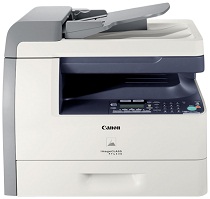
Canon imageCLASS MF6530 Driver installation windows
This driver file contains drivers, application to install the driver follow instructions below.
supported os Windows 10 32-bit, Windows 10 64-bit, Windows 8.1 32-bit, Windows 8.1 64-bit, Windows 8 32-bit, Windows 8 64-bit, Windows 7 32-bit, Windows 7 64-bit, Windows Vista 32-bit, Windows Vista 64-bit, Windows XP 32-bit, Windows XP 64-bit
Connect your PC to the Internet while performing the following Installation Procedures
1. Download the Canon imageCLASS MF6530 Driver file.
2. Double-click the downloaded .exe file
3. Follow the instructions to install the software and perform the necessary settings.
Canon imageCLASS MF6530 MF Drivers for Windows 32 bit Download (20.60 MB)
imageCLASS MF6530 MF Drivers for Windows 64 bit Download (22.50 MB)
Canon imageCLASS MF6530 Service Pack for Windows Download (3.09 MB)
imageCLASS MF6530 Driver installation Mac
supported os macOS Big Sur 11.x, macOS Monterey 12.x, macOS Ventura 13.x, macOS Sonoma 14.x, Mac OS Catalina 10.15.x, macOS Mojave 10.14.x, macOS High Sierra 10.13.x, macOS Sierra 10.12.x, Mac OS X El Capitan 10.11.x, Mac OS X Yosemite 10.10.x
Connect your PC to the Internet while performing the following Installation Procedures
1. Download the Canon imageCLASS MF6530 driver file.
2. Double-click the downloaded file, the Setup screen will be
displayed.
3. Double-click the “Setup” file by following the instructions to
install the software.
4. Perform the necessary settings.
Canon imageCLASS MF6530 UFR II – UFRII LT Printer Driver & Utilities for Mac 10.13 to Mac 14 Download (102.51 MB)
Canon imageCLASS MF6530 UFR II – UFRII LT Printer Driver & Utilities for Mac Download (98.68 MB)
Canon imageCLASS MF6530 Printer Specifications.
In the dynamic office technology world, businesses consistently search for devices exemplifying trustworthiness, proficiency, and versatility. The Canon imageCLASS MF6530 offers such a solution, seamlessly merging top-notch printing, scanning, and copying. Join us as we delve into the nuanced details of this exceptional apparatus.
A Quick Glance
The Canon imageCLASS MF6530, a sophisticated monochrome laser printer, is precisely engineered to cater to the dynamic needs of small to medium enterprises. Embodying efficiency and adaptability, it gracefully fuses several pivotal office tasks within its sleek confines.
Diving into its Essentials
- Print Speed & Precision: Clocking a commendable 23 pages each minute, the MF6530 shines in settings where time is gold. It promises pristine, business-standard document quality, reaching peak resolutions of 1200 x 600 dpi.
- Copy Mastery: Among its myriad talents, the MF6530’s knack for swift and accurate copying takes center stage. Whether you’re shrinking docs to half or doubling them up, this machine’s versatile range has got you covered from 50% to 200%.
- Scan Expertise: Its in-house scanner promises precision with a 600 x 600 dpi optical clarity. This printer understands diverse doc needs, whether vibrant color or classic grayscale. Its nifty scan-to-PC trait simplifies your digital archive process.
- Duplex Brilliance: Bid farewell to manual flipping with the MF6530’s bright duplex printing. Beyond the convenience, it’s a nod to our green planet, curtailing paper use and waste.
- Paper Pro: This device’s appetite for paper is vast—swallowing 500 sheets in its standard bay and another 100 in its multipurpose tray. Whether you’re dispatching legal briefs or heartfelt postcards, it’s ready. And if 600 sheets sound measly, upscale to a whopping 1,100 with supplementary trays.
- Staying Connected: In our meshed-up world, connectivity is no luxury; it’s a staple. The MF6530, wired for cable and Wi-Fi, ensures smooth sailing for teams wanting shared access.
- Simplicity at its Core: Tech intimidation? Not on this machine’s watch. With a lucid control deck and an LCD to boot, even the least tech-savvy users will find their groove.
- Eco-Smart: The MF6530, prioritizing environmental considerations, integrates energy-saving features and proudly holds an Energy Star certification. Such features effectively reduce electricity costs and minimize ecological impact.
- Fort Knox Inspired: Regarding safeguarding data, the MF6530 stands tall. Features like Department ID Management empower admins to guard the printer’s sanctum, keeping prying eyes at bay.
Wrapping Up
The Canon imageCLASS MF6530 transcends the typical functions of a monochrome laser printer. It embodies speed, accuracy, and adaptability, making it suitable for businesses of various sizes. With its wide array of features, from fast printing to reliable scanning, this printer is a pinnacle in modern office settings.