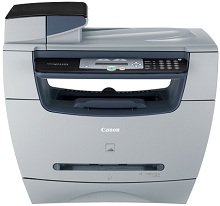
Canon imageCLASS MF5730 Driver installation windows
Canon imageCLASS MF5730 Driver file contains drivers, application to install the driver follow instructions below.
supported os Windows xp (32-bit), Windows vista (32-bit), Windows vista (64-bit), Windows 7 (32-bit), Windows 7 (64-bit), Windows 8 (32-bit), Windows 8 (64-bit), Microsoft Windows 8.1 (32-bit), Windows 8.1 (64-bit), Windows 10 (32-bit), Windows 10 (64-bit), Windows 11
Connect your PC to the Internet while performing the following Installation Procedures
1. Download the Canon imageCLASS MF5730 Driver file.
2. Double-click the downloaded .exe file
3. Follow the instructions to install the software and perform the necessary settings.
Canon imageCLASS MF5730 MF Driver for Windows 32 bit Download (19.58 MB)
imageCLASS MF5730 MF Driver for Windows 64 bit Download (11.43 MB)
Canon imageCLASS MF5730 Printer Specifications.
Exceptional Printing Performance
Outstanding Print Quality
Renowned for its superior printing capabilities, the MF5730 delivers exceptional results for various document types. We’ll explore the printing specifications that distinguish this printer.
Fast Printing Speed
The MF5730 boasts an impressive 21 pages per minute printing speed. This swift rate ensures documents are ready quickly, boosting office productivity. It’s perfect for handling extensive reports and multiple document copies.
High-Resolution Printing
The MF5730, boasting a 1200 x 600 dpi resolution, delivers text with exceptional sharpness and precision. This results in documents that have a professional appearance and are easily legible. Additionally, Canon’s advanced technology enhances graphics quality, making it perfect for business and marketing.
Adaptive Paper Handling
The MF5730’s 250-sheet capacity and 50-sheet feeder cater to various media types. It works with letter, legal, and envelope sizes. This adaptability efficiently meets diverse printing needs.
Precision Scanning Capabilities
Advanced Scanning Features
Beyond printing, the MF5730 shines in scanning tasks with precision and efficiency. We’ll examine the specifications that elevate its scanning performance.
Clear Scan Resolution
The MF5730 scans at 600 x 600 dpi, ensuring detailed document reproduction. It’s suited for digitizing text, illustrations, or archiving records. The scanner consistently yields sharp results.
Convenient Scan-to Functions
With scan-to-email and scan-to-PC capabilities, the MF5730 streamlines digitizing documents. It simplifies sending scans to emails or saving them on a network PC. These features eliminate manual file transfers, enhancing workflow.
Vivid Color Scanning
The MF5730 also offers color scanning, reproducing colorful documents and artwork accurately. It’s excellent for preserving vibrant marketing materials or digitalizing colorful graphics.
Advanced Copying Features
Efficient Copying Solutions
The MF5730 is designed to simplify copying tasks, boosting productivity in any office setting. Let’s delve into its advanced copying features.
Rapid Copying Ability
Matching its printing speed, the MF5730 copies at 21 copies per minute. This fast pace ensures the timely completion of large copy jobs.
Flexible Copy Sizing
Offering copy size adjustments from 50% to 200%, the MF5730 is highly versatile. It’s ideal for various document sizes or creating different scaled copies.
Streamlined Multiple Copying
The MF5730 efficiently produces multiple copies in one operation. Specify the needed number, and the printer does the rest. This feature ensures consistent copies without manual input.
User-friendly interface and Connectivity
Intuitive Operation and Connectivity
The Canon imageCLASS MF5730 combines user convenience with an easy-to-navigate interface and seamless Connectivity.
Clear LCD Display
The MF5730 features a user-friendly LCD, simplifying the management of print, scan, and copy tasks. This interface makes the device easy to operate for all users.
USB Connectivity
Offering USB connectivity, the MF5730 easily connects to computers. This straightforward setup ensures broad compatibility and simplifies network configurations.
Conclusion
The Canon imageCLASS MF5730 is an invaluable multifunctional laser printer for printing, scanning, and copying. Its fast printing, high-quality output, versatile paper handling, and advanced scanning and copying features make it a great addition to any office. The user-friendly interface and connectivity options further enhance productivity and workflow efficiency.