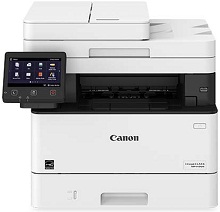
Canon imageCLASS MF449dw Driver installation windows
Canon imageCLASS MF449dw Driver file contains drivers, application to install the driver follow instructions below.
supported os Windows 11 64-bit, Windows 10 (32-bit), Windows 10 (64-bit), Windows 8 (32-bit), Windows 8 (64-bit), Microsoft Windows 8.1 (32-bit), Windows 8.1 (64-bit), Windows 7 (32-bit), Windows 7 (64-bit), Windows vista (32-bit), Windows vista (64-bit), Windows xp (32-bit)
Connect your PC to the Internet while performing the following Installation Procedures
1. Download the Canon imageCLASS MF449dw Driver file.
2. Double-click the downloaded .exe file
3. Follow the instructions to install the software and perform the necessary settings.
Canon imageCLASS MF449dw MF Drivers for Windows Download (308.14 MB)
imageCLASS MF449dw Driver installation Mac
supported os MacOS Big Sur 11, macOS Monterey 12, macOS Ventura 13, macOS Sonoma 14, Mac OS Catalina 10.15.x, macOS Mojave 10.14.x, macOS High Sierra 10.13.x, macOS Sierra 10.12.x, Mac OS X El Capitan 10.11.x, Mac OS X Yosemite 10.10.x, Mac OS X Mavericks 10.9.x, Mac OS X Mountain Lion 10.8.x, Mac OS X Lion 10.7.x, Mac OS X Snow Leopard 10.6.x, Mac OS X Leopard 10.5.x
Connect your PC to the Internet while performing the following Installation Procedures
1. Download the Canon imageCLASS MF449dw driver file.
2. Double-click the downloaded file, the Setup screen will be
displayed.
3. Double-click the “Setup” file by following the instructions to
install the software.
4. Perform the necessary settings.
Canon imageCLASS MF449dw UFRII LT Printer Driver & Utilities for Mac 10.13 to Mac 14 Download (102.51 MB)
imageCLASS MF449dw Scanner Driver & Utilities for Mac 10.13 to Mac 14 Download (87.58 MB)
Canon imageCLASS MF449dw PS Printer Driver & Utilities for Mac 10.13 to Mac 14 Download (68.82 MB)
Canon imageCLASS MF449dw Fax Driver & Utilities for Mac 10.13 to Mac 14 Download (22.72 MB)
Canon imageCLASS MF449dw UFRII LT Printer Driver & Utilities for Mac Download (63.26 MB)
imageCLASS MF449dw Scanner Driver & Utilities for Mac Download (84.36 MB)
Canon imageCLASS MF449dw PS Printer Driver & Utilities for Mac Download (40.71 MB)
Canon imageCLASS MF449dw Fax Driver & Utilities for Mac Download (15.10 MB)
Canon imageCLASS MF449dw Printer Specifications.
The Canon imageCLASS MF449dw stands out in demanding office environments, delivering exceptional print and copy speeds. With up to 40 ppm in monochrome, this laser printer ensures your documents are processed promptly, significantly boosting productivity and workflow efficiency.
The copying capabilities of the MF449dw match its printing prowess, offering speeds of up to 40 ppm. This feature is invaluable for quickly reproducing important documents, reports, or legal papers, helping you quickly meet tight deadlines.
Redefining Document Management: Versatile Scanning with the MF449dw
Beyond its speed in printing and copying, the MF449dw excels in versatile scanning streamlining document management. Its flatbed scanner handles various materials, ensuring that every scan, whether a document, photo, or bound material, is sharp and detailed with a 600 x 600 dpi resolution.
The addition of duplex scanning in the MF449dw is a game-changer, scanning both sides of a document simultaneously. It speeds up the scanning process and supports paper reduction and eco-friendly practices in your office.
Wireless Printing: Seamless and Convenient with the MF449dw
Embracing the needs of modern workplaces, the Canon imageCLASS MF449dw offers robust wireless printing capabilities. Its Wi-Fi connectivity enables printing from smartphones, tablets, and computers, a boon in dynamic office settings where flexibility and mobility are essential.
The MF449dw further enhances mobile productivity with Apple AirPrint and Mopria Print Service compatibility. These mobile printing options offer the convenience of printing directly from mobile devices, whether in the office or remotely.
High Capacity Meets High Demand: Large Paper Storage and Options in the MF449dw
Designed for high-volume printing, the MF449dw boasts a significant paper capacity to minimize workflow interruptions. Its standard cassette holds 250 sheets, and the multipurpose tray adds 100 more. This capacity allows for extensive printing without frequent reloads.
The MF449dw offers an optional cassette for even larger printing tasks, expanding capacity by 550 sheets. It is especially beneficial in bustling offices, reducing the need for constant paper restocking and enhancing printing efficiency.
User-Friendly Interaction: Intuitive Touchscreen Display on the MF449dw
Interacting with the MF449dw is straightforward, thanks to its 5-inch color touchscreen display. This interface offers easy access to functions and settings, allowing users to customize prints, check the printer’s status, and choose options effortlessly, boosting efficiency and user experience.
Eco-Conscious and Cost-Effective: Energy Efficiency in the MF449dw
The Canon imageCLASS MF449dw is built with energy efficiency at its core, promoting cost savings and environmental responsibility. Its automatic duplex printing feature saves paper and costs, while the energy-saving mode reduces power usage, diminishing the printer’s ecological impact.
Enhanced Security: Protecting Data with the MF449dw
In today’s digital age, security is crucial, and the MF449dw meets this need with advanced features. Secure Print requires a PIN for sensitive documents, preventing them from being left in the output tray. Additionally, it offers network security with device authentication and user control, ensuring data protection and preventing unauthorized access.
Universal Compatibility and Reliable Support from Canon
The MF449dw offers versatility and broad compatibility with multiple operating systems, appealing to many users. Canon’s dedication to continuous support and frequent updates guarantees that the printer stays abreast of technological advancements.
Conclusion
In summary, the Canon imageCLASS MF449dw is a multifunctional powerhouse that excels in high-speed printing, advanced scanning, and user-friendly features. Its wireless and mobile printing capabilities align with the dynamic needs of modern workplaces, offering flexibility, efficiency, and convenience for any business environment.