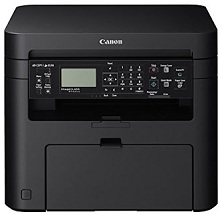
Canon imageCLASS MF221D Driver installation windows
Canon imageCLASS MF221D Driver file contains drivers, application to install the driver follow instructions below.
supported os Windows xp (32-bit), Windows vista (32-bit), Windows vista (64-bit), Windows 7 (32-bit), Windows 7 (64-bit), Windows 8 (32-bit), Windows 8 (64-bit), Microsoft Windows 8.1 (32-bit), Windows 8.1 (64-bit), Windows 10 (32-bit), Windows 10 (64-bit), Windows 11
Connect your PC to the Internet while performing the following Installation Procedures
1. Download the Canon imageCLASS MF221D Driver file.
2. Double-click the downloaded .exe file
3. Follow the instructions to install the software and perform the necessary settings.
imageCLASS MF221D MF Driver for Windows 32 bit Download (119.77 MB)
Canon imageCLASS MF221D MF Driver for Windows 64 bit Download (119.77 MB)
imageCLASS MF221D Driver installation Mac
supported os Mac OS 14 Sonoma, Mac OS 13 Ventura, Mac OS 12 Monterey, Mac OS 11 Big Sur, Mac OS Catalina 10.15.x, macOS Mojave 10.14.x, macOS High Sierra 10.13.x, macOS Sierra 10.12.x, Mac OS X El Capitan 10.11.x, Mac OS X Yosemite 10.10.x, Mac OS X Mavericks 10.9.x
Connect your PC to the Internet while performing the following Installation Procedures
1. Download the Canon imageCLASS MF221D driver file.
2. Double-click the downloaded file, the Setup screen will be
displayed.
3. Double-click the “Setup” file by following the instructions to
install the software.
4. Perform the necessary settings.
imageCLASS MF221D MF Printer Driver & Utilities for Mac 10.13 to Mac 14 Download (36.65 MB)
Canon imageCLASS MF221D MF Printer Driver & Utilities for Mac 10.12 Download (36.60 MB)
imageCLASS MF221D MF Printer Driver & Utilities for Mac 10.11 Download (22.21 MB)
imageCLASS MF221D MF Printer Driver & Utilities for Mac 10.10 Download (22.21 MB)
Canon imageCLASS MF221D MF Printer Driver & Utilities for Mac 10.9 Download (22.19 MB)
Canon imageCLASS MF221D Scanner Driver & Utilities for Mac 10.13 to Mac 14 Download (87.58 MB)
imageCLASS MF221D Scanner Driver & Utilities for Mac 10.12 Download (87.38 MB)
Canon imageCLASS MF221D Scanner Driver & Utilities for Mac 10.11 Download (84.36 MB)
Canon imageCLASS MF221D Scanner Driver & Utilities for Mac 10.10 Download (84.18 MB)
imageCLASS MF221D Scanner Driver & Utilities for Mac 10.9 Download (84.31 MB)
Canon imageCLASS MF221D Printer Specifications.
Efficient Printing
Print Speed and Resolution:
The imageCLASS MF221D is adept in busy office environments, boasting the ability to print up to 27 pages per minute. It merges rapid printing with a resolution of 1200 x 1200 dpi, producing documents of professional caliber. Tailored for extensive printing tasks, it consistently yields clear, detailed text and complex graphics.
Duplex Printing:
A vital feature of the MF221D is its automatic duplex printing. This eco-friendly option reduces paper use and cost, boosting productivity by automating two-sided printing. It’s an essential feature for any office looking to save resources and time.
Efficient Scanning and Copying
Scanner Resolution and ADF:
The MF221D includes a high-resolution flatbed scanner, offering 600 x 600 dpi for precise scanning of documents and images. Its Automatic Document Feeder, capable of holding 35 sheets, also streamlines the scanning and copying of multi-page documents. The ADF is a time-saver, automating page feeding for efficient document handling.
Copy Features:
This printer’s copying functions are versatile and user-friendly. It offers multiple copying options, including ID card copying and document resizing. These features ensure the MF221D adapts to various office copying tasks with ease.
User-Friendly Design
Intuitive Control Panel:
The MF221D boasts a user-friendly control panel, making it easy to navigate its functions. This intuitive design simplifies the customization of print, scan, and copy jobs for users of all skill levels, ensuring a smooth operational experience.
Toner Cartridge Efficiency:
Efficiency is critical with the MF221D’s single-toner cartridge system. The option for a high-yield toner cartridge means fewer replacements and lower cost per page, enhancing workflow continuity.
Advanced Connectivity Options
USB Connectivity:
The MF221D offers straightforward USB connectivity for direct and fast data transfer. It efficiently handles all print, scan, and copy jobs, connecting easily to computers and laptops.
Energy Efficiency:
Designed with energy savings in mind, the MF221D features an adjustable automatic power-off timer. It not only conserves energy but also helps reduce operational costs.
Quiet Operation:
Operating quietly, the MF221D minimizes noise, making it suitable for shared office spaces. Its quiet mode reduces operational noise, creating a more focused and peaceful work environment.
Conclusion
In summary, the Canon imageCLASS MF221D is a multifunctional monochrome laser printer that stands out for its efficiency and high-quality printing, scanning, and copying. Its fast printing, duplex capability, and high-resolution output make it an invaluable tool for businesses with intensive document processing needs.