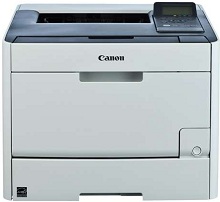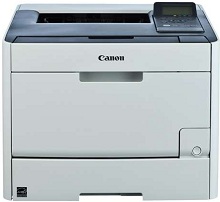
Canon imageCLASS LBP7660Cdn Driver installation windows
Canon imageCLASS LBP7660Cdn Driver file contains drivers, application to install the driver follow instructions below.
supported os Windows xp, Windows vista (32-bit), Windows vista (64-bit), Windows 7 (32-bit), Windows 7 (64-bit), Windows 8 (32-bit), Windows 8 (64-bit), Microsoft Windows 8.1 (32-bit), Windows 8.1 (64-bit), Windows 10 (32-bit), Windows 10 (64-bit), Windows 11
Connect your PC to the Internet while performing the following Installation Procedures
1. Download the Canon imageCLASS LBP7660Cdn Driver file.
2. Double-click the downloaded .exe file
3. Follow the instructions to install the software and perform the necessary settings.
Canon imageCLASS LBP7660Cdn Driver for Windows
imageCLASS LBP7660Cdn UFR II Printer Driver for Windows 32 bit Download
(23.07 MB)
Canon imageCLASS LBP7660Cdn UFR II Printer Driver for Windows 64 bit Download
(25.73 MB)
imageCLASS LBP7660Cdn Generic UFR II V4 Printer Driver for Windows Download
(37.89 MB)
Canon imageCLASS LBP7660Cdn PPD Files for Windows Download
(3.84 MB)
Canon imageCLASS LBP7660Cdn Generic PCL6 V4 Printer Driver for Windows Download
(37.27 MB)
imageCLASS LBP7660Cdn UFR II/UFRII LT V4 Printer Driver for Windows Download
(114.31 MB)
Canon imageCLASS LBP7660Cdn Generic Plus PS3 Printer for Windows 32 bit Download
(28.29 MB)
Canon imageCLASS LBP7660Cdn Generic Plus PS3 Printer for Windows 64 bit Download
(32.14 MB)
imageCLASS LBP7660Cdn Generic Plus UFR II Printer for Windows 32 bit Download
(32.29 MB)
Canon imageCLASS LBP7660Cdn Generic Plus UFR II Printer for Windows 64 bit Download
(36.38 MB)
Canon imageCLASS LBP7660Cdn Generic Plus PCL6 Printer for Windows 32 bit Download
(30.70 MB)
imageCLASS LBP7660Cdn Generic Plus PCL6 Printer for Windows 64 bit Download
(34.52 MB)
Canon imageCLASS LBP7660Cdn Driver for Mac
supported os macOS High Sierra 10.13.x,Mac OS Mojave 10.14.x, Mac OS Catalina 10.15.x, macOS 11 Big Sur, macOS 12 Monterey, macOS 13 Ventura, macOS 14 Sonoma
Connect your PC to the Internet while performing the following Installation Procedures
1. Download the Canon imageCLASS LBP7660Cdn driver file.
2. Double-click the downloaded file, the Setup screen will be
displayed.
3. Double-click the “Setup” file by following the instructions to
install the software.
4. Perform the necessary settings.
Canon imageCLASS LBP7660Cdn UFR II/UFRII LT Printer Driver and Utilities for Mac Download
(102.51 MB)
Canon imageCLASS LBP7660Cdn PS Printer Driver and Utilities for Mac Download
(68.82 MB)
imageCLASS LBP7660Cdn PPD File for Mac Download
(7.81 MB)
Canon imageCLASS LBP7660Cdn Printer
The demand for superior printing solutions has never been more critical in the current dynamic business landscape. Enter the Canon imageCLASS LBP7660Cdn – a name synonymous with professionals prioritizing unparalleled print quality, steadfast reliability, and top-tier efficiency. Let’s dive deep and uncover why this Canon gem rises above its peers in the laser printer market.
Crystal Clear Print Quality
Its exceptional ability to produce pristine printouts is at the heart of the Canon imageCLASS LBP7660Cdn’s prowess. With a remarkable resolution of 2400 x 600 dpi, this device has every item, whether a text-rich document or an intricate graphic, with unmatched clarity and precision. The result? Prints that consistently captivate.
Swift and Efficient Outputs
In business, every tick of the clock counts. Canon imageCLASS LBP7660Cdn is where the Canon imageCLASS LBP7660Cdn shines with its blazing print speed, churning out up to 21 pages every minute, be it in vibrant color or classic monochrome. Such swiftness ensures your paperwork is ready before you know it, boosting your team’s efficiency.
Adaptable Paper Solutions
Every business is unique, necessitating a printer that caters to varied requirements. The Canon imageCLASS LBP7660Cdn seamlessly rises to the occasion, offering a spacious 250-sheet front-loading cassette designed for diverse paper dimensions and textures. With an additional 50-sheet tray, printing on specialty media, from envelopes to labels, becomes a hassle-free affair.
Seamless Networking Capabilities
We live in a connected era, making uncomplicated network connectivity indispensable. The Canon imageCLASS LBP7660Cdn is a step ahead with its integrated Ethernet feature, facilitating its effortless addition to any office network. The bonus? Multiple team members can utilize the printer without the fuss of constant cable adjustments.
Double-Sided Printing Made Easy
Modern businesses are constantly seeking avenues for increased efficiency and cost-effectiveness. Recognizing this, the Canon imageCLASS LBP7660Cdn offers automatic double-sided printing. This intelligent feature ensures you maximize paper use and minimize expenses.
Eco-Conscious and Cost-Effective
In a world inching towards sustainability, the Canon imageCLASS LBP7660Cdn proudly flaunts its Energy Star certification. This accolade confirms its alignment with strict energy conservation standards, enabling you to reduce environmental impact and electricity bills.
Intuitive User Experience
Navigating this printer is a cakewalk, thanks to its straightforward five-line LCD panel. This intuitive setup ensures that even those who need to be better versed in technology can easily configure and use the device.
Flexible Ink Solutions
Canon acknowledges the varied printing demands of businesses. Catering to this, the Canon imageCLASS LBP7660Cdn presents an array of toner cartridge choices, ranging from standard to high-capacity. Canon imageCLASS LBP7660Cdn lets you pick the one that aligns seamlessly with your business’s scale and financial plan.
To wrap it up, the Canon imageCLASS LBP7660Cdn is not just another laser printer; it’s a comprehensive solution tailored to today’s dynamic business needs. From its unparalleled print quality and lightning-fast speeds to its eco-friendly credentials and user-friendly design, it’s evident why this model is a frontrunner in its category. Add to that the versatility of ink solutions, and you’ve got an all-rounded printer fit for enterprises, big and small.