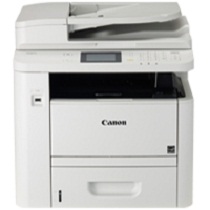
Canon i-SENSYS MF418x Driver installation windows
Canon i-SENSYS MF418x Driver file contains drivers, application to install the driver follow instructions below.
supported os Windows 11 64-bit, Windows 10 32-bit, Windows 10 64-bit, Windows 8.1 32-bit, Windows 8.1 64-bit, Windows 8 32-bit, Windows 8 64-bit, Windows 7 32-bit, Windows 7 64-bit, Windows Vista 32-bit, Windows Vista 64-bit, Windows XP 32-bit, Windows XP 64-bit
Connect your PC to the Internet while performing the following Installation Procedures
1. Download the Canon i-SENSYS MF418x Driver file.
2. Double-click the downloaded .exe file
3. Follow the instructions to install the software and perform the necessary settings.
Canon i-SENSYS MF418x MF Drivers for Windows 32 bit Download (245.08 MB)
i-SENSYS MF418x MF Drivers for Windows 64 bit Download (245.08 MB)
i-SENSYS MF418x Driver installation Mac
supported os macOS Big Sur 11.x, macOS Monterey 12.x, macOS Ventura 13.x, macOS Sonoma 14.x, Mac OS Catalina 10.15.x, macOS Mojave 10.14.x, macOS High Sierra 10.13.x, macOS Sierra 10.12.x, Mac OS X El Capitan 10.11.x
Connect your PC to the Internet while performing the following Installation Procedures
1. Download the Canon i-SENSYS MF418x driver file.
2. Double-click the downloaded file, the Setup screen will be
displayed.
3. Double-click the “Setup” file by following the instructions to
install the software.
4. Perform the necessary settings.
Canon i SENSYS MF418x MF Printer Driver & Utilities for Mac 10.13 to Mac 14 Download (36.65 MB)
i SENSYS MF418x PS MF Printer Driver & Utilities for Mac 10.13 to Mac 14 Download (9.38 MB)
Canon i SENSYS MF418x Scanner Driver & Utilities for Mac 10.13 to Mac 14 Download (87.58 MB)
i SENSYS MF418x PPD Files for Mac 10.13 to Mac 14 Download (9.17 MB)
Canon i SENSYS MF418x MF Printer Driver & Utilities for Mac Download (22.21 MB)
i SENSYS MF418x PS MF Printer Driver & Utilities for Mac Download (6.36 MB)
Canon i SENSYS MF418x Scanner Driver & Utilities for Mac Download (86.90 MB)
i SENSYS MF418x PPD Files for Mac Download (7.84 MB)
Canon i-SENSYS MF418x Printer Specifications.
Today’s fierce business environment demands efficiency for a competitive advantage. It is introducing the Canon i-SENSYS MF418x, a multifunctional printer that elevates office functions. Far from being a mere tool, this printer revolutionizes contemporary work settings. Join us as we explore its exceptional features and explain its indispensable role in modern businesses.
Speedy Printing That Impresses
Speed is of the essence with the Canon i-SENSYS MF418x. This printer delivers promptly, whether it’s urgent reports, vital documents, or promotional materials. It boasts an impressive speed of 33 pages per minute for monochrome and colored prints, ensuring no task lags in a bustling office setting.
Moreover, with a print resolution reaching 1200 x 1200 dpi, each document stands out with clarity, be it text or visual elements. Quality and speed go hand-in-hand with this printer, ensuring a consistent professional touch.
Masterful Document Management
Document handling with the Canon i-SENSYS MF418x is a breeze. Here’s why:
Automatic Document Feeder (ADF): Capable of managing 50 sheets simultaneously, the ADF feature makes scanning, copying, or faxing multi-page documents smooth, eliminating tedious manual interventions.
Efficient Duplex Printing: The printer’s duplex feature effortlessly prints on both paper sides, a quality that accelerates tasks and champions the green cause by saving paper.
Connectivity That Integrates
Connectivity barriers? Not with the Canon i-SENSYS MF418x. This printer harmoniously fits into any modern office, thanks to its diverse wired and wireless connection options.
Additionally, the device accommodates mobile professionals by allowing direct printing from smartphones or tablets. This feature enhances convenience and aligns with the evolving needs of today’s mobile workforce.
Navigating Made Simple
Advanced yet user-friendly – that’s the Canon i-SENSYS MF418x. Its intuitive controls and crisp LCD mean users can comfortably explore its features, irrespective of their tech-savviness. Tweaking print settings, adjusting security protocols, or scanning – everything feels straightforward.
Robust Data Protection
In a time when data breaches are increasingly common, this printer places a high emphasis on security. Advanced tools, such as Secure Print, ensure that only approved individuals can access confidential documents, enhancing data protection.
Eco-conscious Operations
The Canon i-SENSYS MF418x isn’t just business-friendly; it’s earth-friendly too. With features like Energy Saver mode, it conserves power when idle. It’s duplex printing further asserts its eco-friendly stance, minimizing paper wastage.
Final Thoughts
The Canon i-SENSYS MF418x isn’t just a printer; it’s an ally for businesses striving for efficiency and excellence. With its top-tier printing, seamless document management, unmatched connectivity, intuitive interface, uncompromising security, and a nod to sustainability, it stands out as a must-have for businesses keen on elevating operational efficiency.