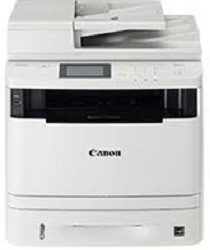
Canon i-SENSYS MF411dw Driver installation windows
Canon i-SENSYS MF411dw Driver file contains drivers, application to install the driver follow instructions below.
supported os Windows 11 64-bit, Windows 10 32-bit, Windows 10 64-bit, Windows 8.1 32-bit, Windows 8.1 64-bit, Windows 8 32-bit, Windows 8 64-bit, Windows 7 32-bit, Windows 7 64-bit, Windows Vista 32-bit, Windows Vista 64-bit, Windows XP 32-bit, Windows XP 64-bit
Connect your PC to the Internet while performing the following Installation Procedures
1. Download the Canon i-SENSYS MF411dw Driver file.
2. Double-click the downloaded .exe file
3. Follow the instructions to install the software and perform the necessary settings.
i-SENSYS MF411dw MF Drivers for Windows 32 bit Download (245.08 MB)
Canon i-SENSYS MF411dw MF Drivers for Windows 64 bit Download (245.08 MB)
i-SENSYS MF411dw Driver installation Mac
supported os macOS Big Sur 11.x, macOS Monterey 12.x, macOS Ventura 13.x, macOS Sonoma 14.x, Mac OS Catalina 10.15.x, macOS Mojave 10.14.x, macOS High Sierra 10.13.x, macOS Sierra 10.12.x, Mac OS X El Capitan 10.11.x
Connect your PC to the Internet while performing the following Installation Procedures
1. Download the Canon i-SENSYS MF411dw driver file.
2. Double-click the downloaded file, the Setup screen will be
displayed.
3. Double-click the “Setup” file by following the instructions to
install the software.
4. Perform the necessary settings.
i SENSYS MF411dw MF Printer Driver & Utilities for Mac 10.13 to Mac 14 Download (36.65 MB)
Canon i SENSYS MF411dw PS MF Printer Driver & Utilities for Mac 10.13 to Mac 14 Download (9.38 MB)
Canon i SENSYS MF411dw Scanner Driver & Utilities for Mac 10.13 to Mac 14 Download (87.58 MB)
i SENSYS MF411dw MF Printer Driver & Utilities for Mac 10.11 to Mac 12 Download (22.21 MB)
Canon i SENSYS MF411dw PS MF Printer Driver & Utilities for Mac 10.11 to Mac 12 Download (6.36 MB)
i SENSYS MF411dw MF Printer Driver & Utilities for Mac Download (22.21 MB)
Canon i SENSYS MF411dw PS MF Printer Driver & Utilities for Mac Download (6.36 MB)
i SENSYS MF411dw Scanner Driver & Utilities for Mac Download (86.90 MB)
Canon i-SENSYS MF411dw Printer Specifications.
In the competitive arena of modern business, the Canon i-SENSYS MF411dw shines as an invaluable asset, epitomizing the efficiency and versatility that dynamic workplaces demand.
Decoding the Canon i-SENSYS MF411dw
This multifunction monochrome laser printer doesn’t just perform; it transforms your office’s approach to daily tasks by consolidating print, scan, copy, and fax capabilities into one sleek unit. Here, we unpack why the Canon i-SENSYS MF411dw is more than just equipment—it’s an integral part of your business’s success.
Exceeding Print Expectations
Central to the Canon i-SENSYS MF411dw’s excellence is its robust print engine, delivering an impressive 33 pages per minute to keep up with the rhythm of high-demand workplaces.
Crystal Clear Precision: Its 1200 x 600 dpi resolution guarantees that every print—from internal memos to client proposals—exudes clarity and professionalism.
All-Inclusive Office Solution
The MF411dw redefines the multifunctional device by combining scanning, copying, and faxing operations, streamlining office processes, and enhancing overall efficiency.
Seamless Workflow Integration: Embrace the convenience of executing all your document management tasks through one central hub.
Connect and Print with Ease
The MF411dw embraces the need for flexible connectivity, offering wireless options that revolutionize how and where you can print.
Mobile-Ready: Print directly from your devices, ensuring you’re always prepared, no matter where work takes you.
Intuitive Technology at Your Fingertips
The device’s 3.5-inch color touchscreen interface welcomes users into a world of effortless navigation and customizability.
Simplified Management: Adjust settings and manage tasks with touches and swipes—no complicated menus or buttons.
Commitment to Green Practices
Canon’s dedication to sustainability is evident in the MF411dw’s design, with its ENERGY STAR® certification and eco-friendly energy management.
Smart, Sustainable Savings: Enjoy reduced energy bills while contributing to a healthier planet.
Assured Document Security
In an era where safeguarding information is imperative, the Secure Print feature of the MF411dw provides essential assurance.
Confidentiality Controlled: Keep sensitive documents secure until you’re ready to collect them, ensuring privacy and discretion.
In Summary
The Canon i-SENSYS MF411dw, engineered for the nuanced requirements of today’s business landscape, delivers swift printing, an array of comprehensive features, seamless integration, intuitive use, sustainable operation, and robust security measures, positioning itself as the essential backbone for any prospering business.