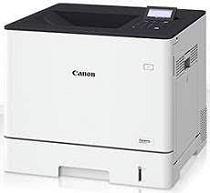
Canon i-SENSYS LBP710Cx Driver installation windows
Canon i-SENSYS LBP710Cx Driver file contains drivers, application to install the driver follow instructions below.
supported os Windows 11 64-bit, Windows 10 32-bit, Windows 10 64-bit, Windows 8.1 32-bit, Windows 8.1 64-bit, Windows 8 32-bit, Windows 8 64-bit, Windows 7 32-bit, Windows 7 64-bit, Windows Vista 32-bit, Windows Vista 64-bit, Windows XP 32-bit, Windows XP 64-bit
Connect your PC to the Internet while performing the following Installation Procedures
1. Download the Canon i-SENSYS LBP710Cx Driver file.
2. Double-click the downloaded .exe file
3. Follow the instructions to install the software and perform the necessary settings.
i-SENSYS LBP710Cx Generic plus PCL6 Printer Driver for Windows Download (64.99 MB)
Canon i-SENSYS LBP710Cx Generic PCL6 Printer Driver for Windows Download (46.26 MB)
i-SENSYS LBP710Cx Generic UFRII Printer Driver for Windows Download (34.53 MB)
Canon i-SENSYS LBP710Cx Generic PS Printer Driver for Windows Download (10.71 MB)
Canon i-SENSYS LBP710Cx UFRII Printer Driver for Windows Download (50.16 MB)
i-SENSYS LBP710Cx PostScript 3 Printer Driver for Windows Download (36.07 MB)
Canon i-SENSYS LBP710Cx PCL6 Printer Driver for Windows Download (48.05 MB)
i-SENSYS LBP710Cx Driver installation Mac
supported os macOS Big Sur 11.x, macOS Monterey 12.x, macOS Ventura 13.x, macOS Sonoma 14.x, Mac OS Catalina 10.15.x, macOS Mojave 10.14.x, macOS High Sierra 10.13.x, macOS Sierra 10.12.x, Mac OS X El Capitan 10.11.x
Connect your PC to the Internet while performing the following Installation Procedures
1. Download the Canon i-SENSYS LBP710Cx driver file.
2. Double-click the downloaded file, the Setup screen will be
displayed.
3. Double-click the “Setup” file by following the instructions to
install the software.
4. Perform the necessary settings.
Canon i SENSYS LBP710Cx UFRII LT Printer Driver for Mac 10.13 to Mac 14 Download (102.51 MB)
i SENSYS LBP710Cx PS Printer Driver for Mac 10.13 to Mac 14 Download (68.82 MB)
Canon i SENSYS LBP710Cx UFRII LT Printer Driver for Mac 10.11 to 10.15 Download (98.68 MB)
i SENSYS LBP710Cx PS Printer Driver for Mac 10.11 to 10.15 Download (66.22 MB)
Canon i-SENSYS LBP710Cx Printer Specification.
Dive into Canon’s i-SENSYS LBP710Cx: a stellar color laser printer crafted for the rigorous demands of today’s businesses. With its superior specifications, this printer emerges as a trustworthy ally for any office. In our discussion, we’ll navigate through the core features and perks of the Canon i-SENSYS LBP710Cx, spotlighting the qualities that make it indispensable for enterprises prioritizing excellence and output.
Unrivaled Speed and Precision in Printing
Every office prioritizes rapid printing combined with flawless print quality. The Canon i-SENSYS LBP710Cx confidently delivers on both aspects.
Swift Printouts: Achieving up to 33 ppm for both color and monochrome outputs, the LBP710Cx offers accelerated printing. From dynamic marketing collateral to essential business summaries, it guarantees punctuality, boosting the office’s momentum.
Crystal-clear Resolution: A standout feature of the LBP710Cx is its printing clarity. With a resolution peaking at 1200 x 1200 dpi, it ensures documents are crisp, colors vibrant, and professionalism evident in every print, making an indelible mark.
Paper Handling: Adaptability at its Best
Smooth paper management is the backbone of hassle-free office printing. Canon’s i-SENSYS LBP710Cx doesn’t disappoint:
Generous Paper Stocking: With primary storage of 650 sheets (550 in the main cassette and 100 in a versatile tray), the printer is ready for action. For those bustling business days, it can extend its capacity to a whopping 2,300 sheets, ensuring smooth sailing even in intense printing scenarios.
Accommodating Various Formats: From envelopes and labels to legal documents, the LBP710Cx is a master of adaptability. This versatility negates the necessity for multiple machines, streamlining document production regardless of its nature.
Staying Connected & Secured
In our digital age, seamless connectivity paired with fortified security is essential. The Canon i-SENSYS LBP710Cx nails both:
Boundless Wireless Connections: Say goodbye to messy cables. The printer’s wireless features allow employees to send print jobs from their devices throughout the office, enhancing flexibility and simplifying workflows.
Robust Security Mechanisms: In our data-driven world, the LBP710Cx prioritizes document safety. With features like network authentication and ID management, it ensures every piece of data stays shielded, fostering an environment of trust.
Championing Green Practices
With a growing emphasis on sustainability, the Canon i-SENSYS LBP710Cx leads with eco-friendly initiatives:
Conservative Energy Utilization: The printer actively conserves power with its built-in energy-saving mode during periods of inactivity. This method not only champions energy efficiency but also trims expenses, fostering a sustainable and budget-friendly workspace.
Recycling Toner Cartridges: Canon’s dedication to the environment is evident in its toner recycling drive. By partaking in this, businesses can minimize waste, championing eco-responsibility.
In Summary
The Canon i-SENSYS LBP710Cx offers premier color laser printing solutions perfectly aligned with modern business needs. Its combination of speed, accuracy, versatility, technological prowess, and environmental consciousness makes it an invaluable tool for enhancing both office productivity and sustainability.