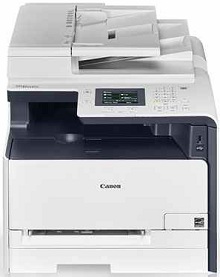
Canon Color imageCLASS MF628Cw Driver installation windows
Canon Color imageCLASS MF628Cw Driver file contains drivers, application to install the driver follow instructions below.
supported os Windows vista (32-bit), Windows vista (64-bit), Windows 7 (32-bit), Windows 7 (64-bit), Windows 8 (32-bit), Windows 8 (64-bit), Microsoft Windows 8.1 (32-bit), Windows 8.1 (64-bit), Windows 10 (32-bit), Windows 10 (64-bit), Windows 11
Connect your PC to the Internet while performing the following Installation Procedures
1. Download the Canon Color imageCLASS MF628Cw Driver file.
2. Double-click the downloaded .exe file
3. Follow the instructions to install the software and perform the necessary settings.
Canon Color imageCLASS MF628Cw MF Driver for Windows Download (167.86 MB)
Color imageCLASS MF628Cw Driver installation Mac
supported os macOS High Sierra 10.13.x,Mac OS Mojave 10.14.x, Mac OS Catalina 10.15.x, macOS 11 Big Sur, macOS 12 Monterey, macOS 13 Ventura, macOS 14 Sonoma
Connect your PC to the Internet while performing the following Installation Procedures
1. Download the Canon Color imageCLASS MF628Cw driver file.
2. Double-click the downloaded file, the Setup screen will be
displayed.
3. Double-click the “Setup” file by following the instructions to
install the software.
4. Perform the necessary settings.
Canon imageCLASS MF628Cw MF Printer Driver and Utilities for Mac Download (36.65 MB)
imageCLASS MF628Cw Scanner Driver and Utilities for Mac Download (87.58 MB)
Canon imageCLASS MF628Cw Fax Driver and Utilities for Mac Download (22.72 MB)
Canon Color imageCLASS MF628Cw Printer Specification.
The Canon Color imageCLASS MF628Cw is an all-in-one printer tailored for today’s varied user needs. This versatile device merges printing, scanning, copying, and faxing in a compact design. It’s ideally suited for both home and office use.
Key Features and Specifications
The Canon MF628Cw excels in printing, delivering vivid and sharp color and monochrome documents with its high resolution, ensuring prints of professional quality. Its rapid printing capability stands out in today’s fast-paced offices, offering speed and efficiency that minimize waiting periods. The printer’s wireless features, including Wi-Fi and mobile printing, facilitate convenient and cordless printing, boosting productivity in modern work settings.
Navigating the MF628Cw is straightforward with its intuitive touchscreen interface. This ease of use extends to its scanning, copying, and faxing capabilities. The device includes a high-resolution flatbed scanner for clear scans and an efficient copier for easy document duplication.
Sustainability is a Canon hallmark, and the MF628Cw’s energy efficiency is a testament to this commitment. Its Energy Saver Mode reduces power consumption, saves costs, and supports environmental friendliness. Security is paramount in today’s digital world. The MF628Cw safeguards sensitive data with advanced security features like Secure Print, which requires a PIN for document access.
Conclusion
The Canon Color imageCLASS MF628Cw is a top-tier, versatile printer for home and small business use. It combines outstanding print quality, speed, wireless convenience, and user-friendly design, making it a superb addition to any workspace. Canon’s focus on energy efficiency and data security ensures this printer is productive and aligns with modern standards of environmental care and data protection.